In this article, I am going to show you how to create macOS High Sierra bootable USB installer on Windows 10. If you want to install macOS High Sierra on PC Hackintosh or Macintosh, then you need a bootable USB Installer of macOS High Sierra. To create macOS High Sierra bootable USB Installer, you need to have a Macbook or iMac but don’t worry because we have covered you. Now you can easily create a bootable USB installer for macOS High Sierra on Windows 10, 8 or 7 using the dmg that we have provided.
Warning: If you are using this method to create a bootable USB Installer on Windows 10 to install macOS on your Mac computer (Macintosh) then do consider that it might damage your native boot files as we have received some feedback from our visitors. Please do consider this important point; otherwise, you might end up damaging your Macintosh. We do not take any responsibilities, and the guide below is for people who want to install macOS on PC (Hackintosh).
Create macOS High Sierra Bootable USB Installer on Windows 10
Firstly, you need to download macOS High Sierra DMG file from the link below. Also, with the DMG your should the download the TransMac software from the link down below, and for the flash drive, you need 8 GB or higher. It’s better to use a USB 3.0 while creating the USB Installer but If you want to use it for a Hackintosh then make sure to connect your USB 3.0 to a USB 2.0 port.
Note: This method works on Windows 7, 8 and 10.
Related Post: Install macOS High Sierra on PC Hackintosh 2018
Step #1. Download the following DMG and software.
Step #2. Install TransMac just by open it’s setup.exe and clicking next couple of times.
Step #3. Right-click on TransMac icon and select Run as Administrator.
Step #4. Right-click on your the USB then select Format Disk for Mac.
Step #5. Make sure to backup all the data before going ahead because it will wipe all the data then name the USB Installer anything you like, finally, click OK.
Step #6. Again right-click on the USB and select Restore with Disk Image.
Step #7. Click on 3 dots to browse and select macOS DMG.
Step #8. Select macOS High Sierra DMG that you download from the link above and click Open.
Step #9. Wait for a couple of minutes for TransMac to write the DMG to USB; the times depend on your device.
Step #10. Finally, after the restore process finished the USB Installer is ready to use, and you can use it to install macOS High Sierra on any Mac computers or Hackintosh.
It was all about, how to create macOS High Sierra bootable USB Installer on Windows 10. If you faced any problem, feel free hit a comment down below, and we try to answer as much as possible. We’re waiting for your suggestion.


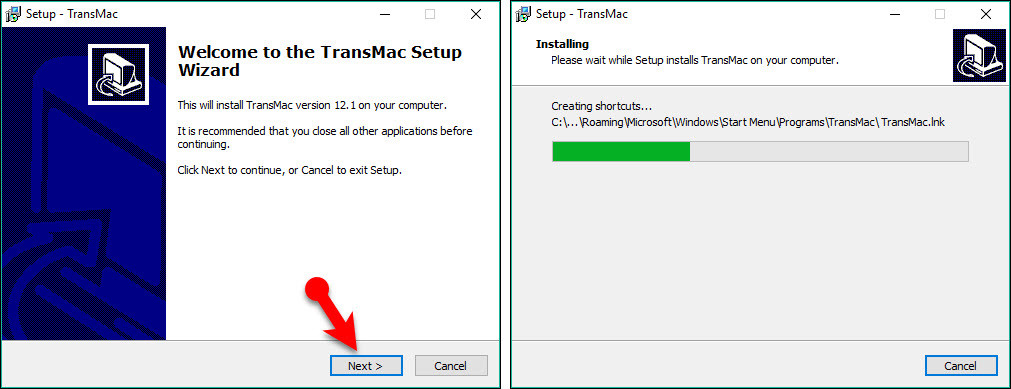
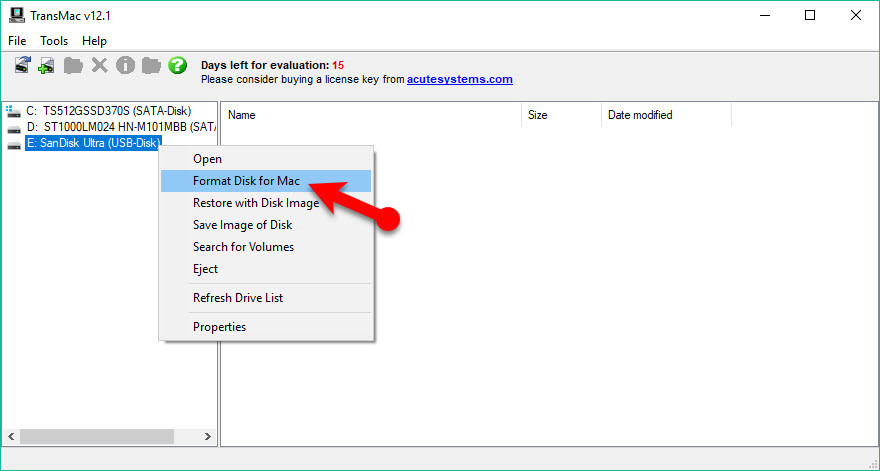
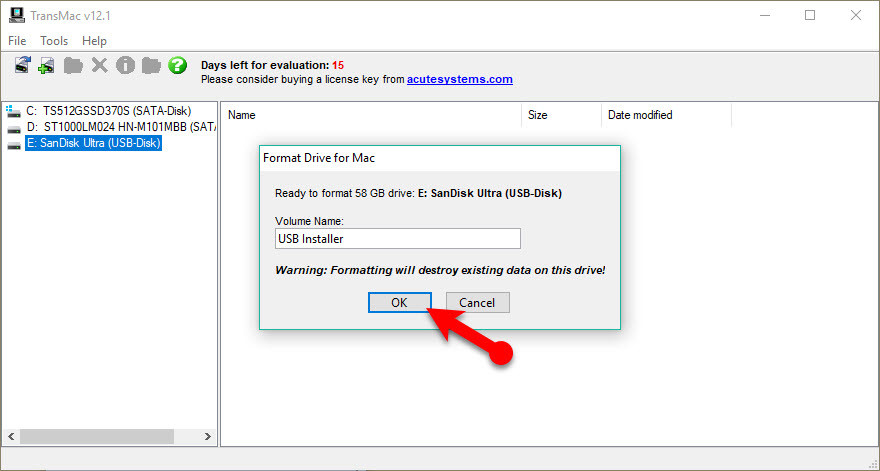
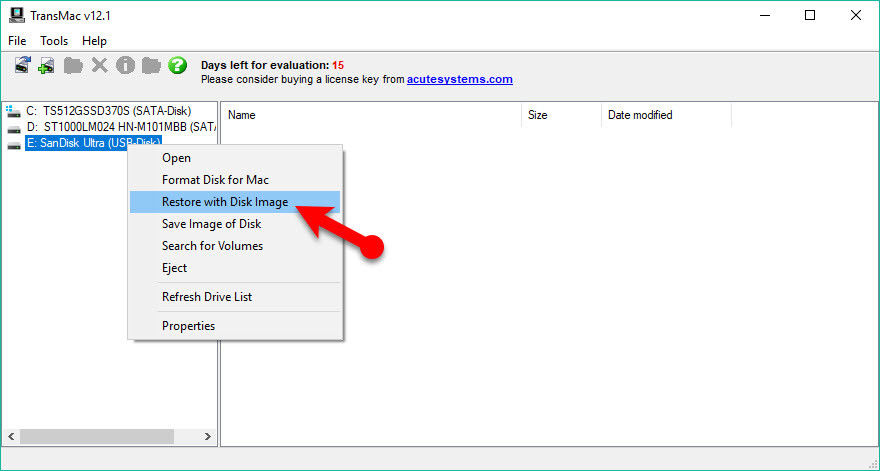
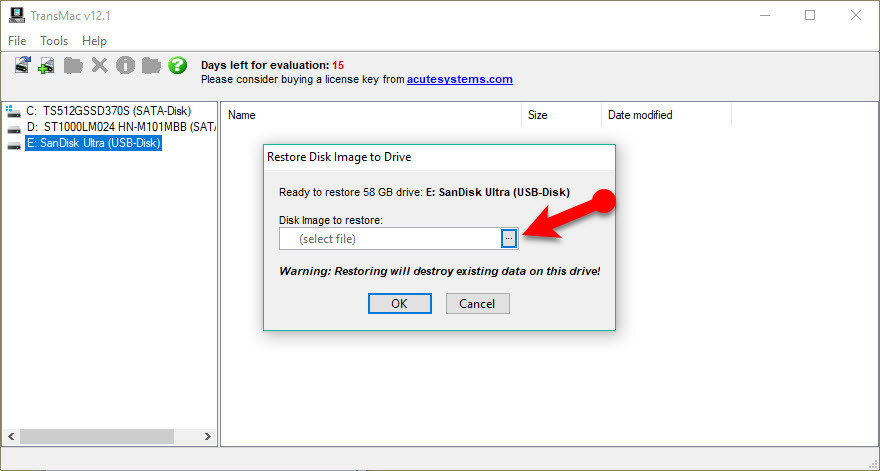
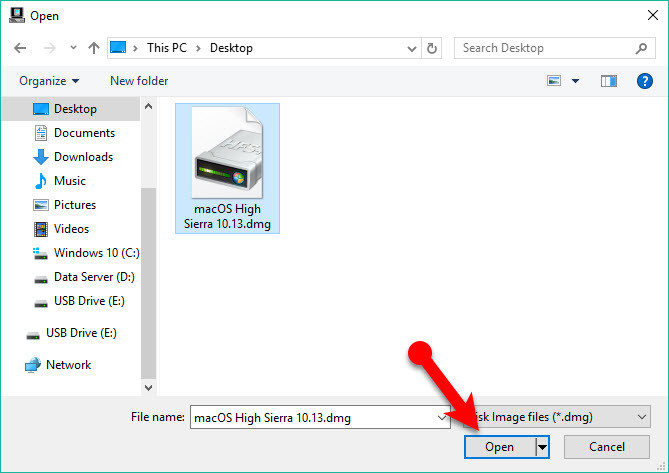
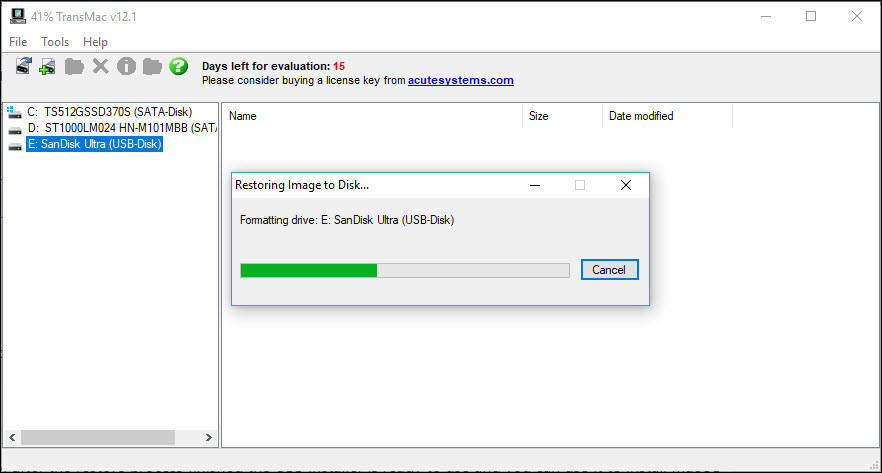
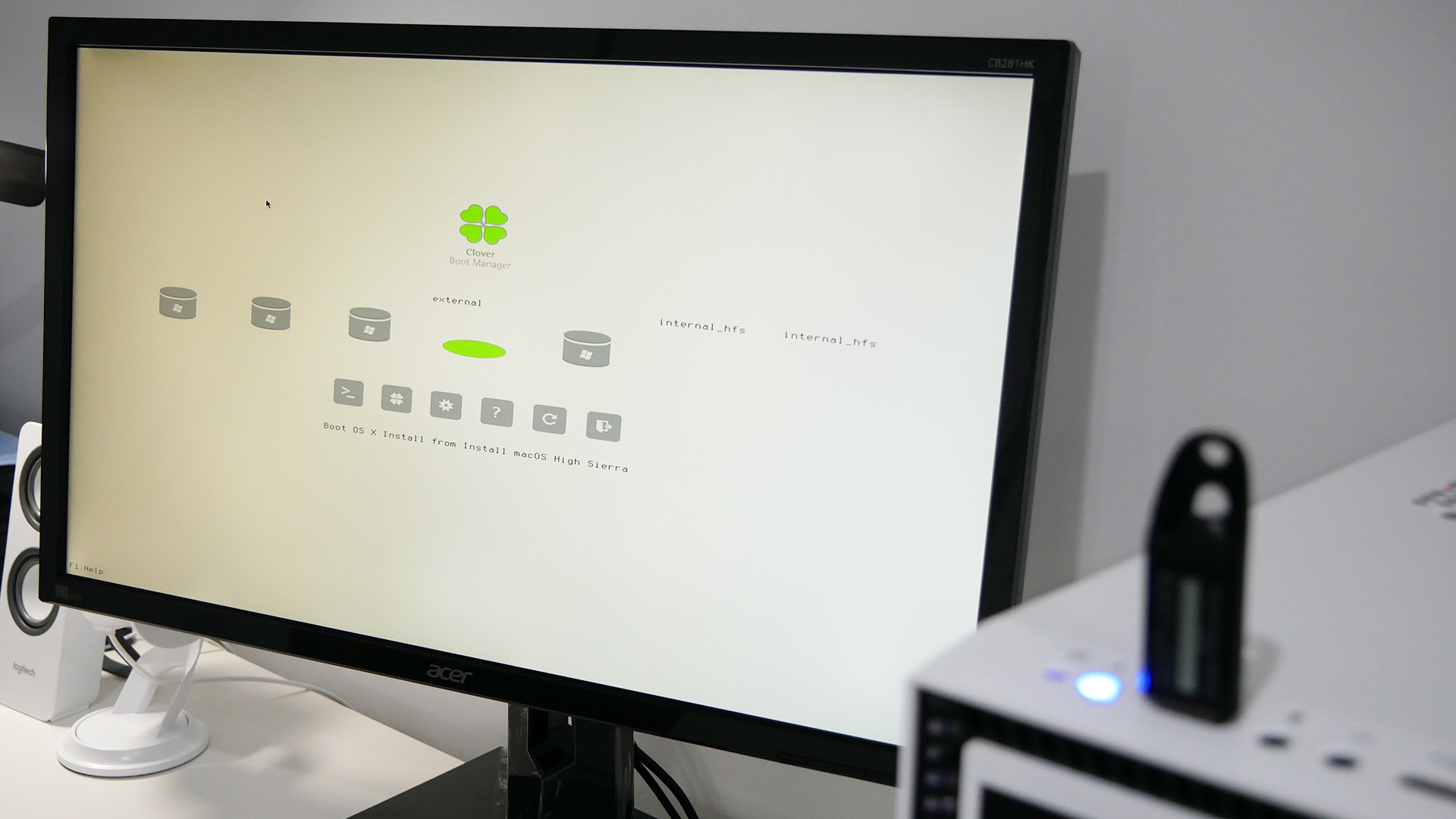
I was about to try this “fix” on a mac i acquired. While waiting for the USB to format and install the bootable media, I began to read the comments….Good thing I did. It seems this is not a viable option to recovery a MacOS. I stopped the installation, and afterwards, my USB flash drive was not reading anymore. It seems losing a USB flash drive is better than owning a bricked device.
Just wanted to say thanks .. A customer had tried to up to Montery and it had an aftermarket ssd (M2) that the firmware did not support.. the drive disappeared because of the drive not being OEM . Only 2 choices were to find a used Oem drive on Ebay or reinstall the os the Mac came with .. you saved the day by having the Dmg for download .. Thanks ! Keep up the great work !
can i use terminal to force boot from usb as it doesn’t work on keyboard command
i interrupted the erase disk half way through and the hdd is corrupted i think. advice?
in recovery mode, i cannot access the install.dmg built in to the system as it is greyed out in the disk images directories?
when i goto startup disk to select the usb option there is no bootable drive available, ssd or usb both are not there, it is blank and then i have no choice but to restart and cmnd r for another try.
how do i boot the mac when it’s not got a os installed, and in recovery mode it doesn’t pass the reinstsall screen when i select it, it contacts apple but stays doing nothing.
what terminal commands can i use to reformat the internal ssd. what command functions are to change the internal clock and date.
Please tell me the meaning of the clover icons that appear on the screen after the last recognition by Mac OS.
My Macbook bricked don’t use that soft!!!!… Black screen and continuous chime, anyone knows how to fix that?..
so what was the final verdict, is this safe to try on a real mac?
if i boot on usb drive it becomes unlocated.
The loading extensions(lines of code in white color in the black screen) after booting into clover GUI keeps going on.
The lines of code keep appearing, it never goes into macos installer.
i have used this method on a lot of macs from MacBook pro 2010 2011 2012 both 13″ and 15″ and MacBook air also iMac 27 2012 its all working fine all you need to do is reset the date to the firmware release date in this case 2012 and erase the hard drive that’s it.
Followed the steps correctly but during boot it says, “No bootable device found – insert boot disk and press any key”
Laptop used: Acer Travelmate 5744z
this only works for Macs not any standard laptop or desktop computer, the installer is created from windows, but you can only run the installer on a Mac, if you want to run MacOS on any other computer try making a Hackintosh
Is Clover EFI already included in the USB Boot Drive when I finished this process??
Unfortunately after completing the bar only white screen appears.
For 1 icon EFI boot, when I enter to install mchighsierra, the apple logo appears and 3 beeps sound ringing non-stop.
same thing, didn’t work for me
Bricked, thanks for the advice arsehole
Thank you it works perfectly with my second hand iMac. and I was not able to install OS using disk utilities. Following the procedures I was able to create bootable USB on my PC and install the OS in the iMac.
i just put a new hd on my Imac 2012 and upgrade my ram, now the system is showing me a file with a question mark, i have tried getting the system online but it takes hours and disconnect on last minute, I downloaded a high sierra-dmg to do a bootable usb but it wont read on my mac, I struggle to change the usb from MRB to GPT. Technicians are very expensive here in South Africa and tend to be useless with apple products. can anyone please help.
its showing error. Image is currepted or not supported
You need to back date it to 2016 or earlier for it to work.
Hello, all steps were followed by me correctly but I’ve a question.
Is Clover Boot Installer already installed on my PC Windows 10 or do I need to download it? If I need to download Clover, please send me a correct link. Or can I use BIOS instead of Clover?
When i try to restore the disk image it gives me an error of unsupported or the disk may have been damaged. not working
me too, did you manage to resolve??
Back date the computer using terminal to 2016 or earlier and it will work
I can boot to the clover boot manager,
But once i installing high sierra it shows up a circle and a cross
i read that you must edit config.plist file, but how? because i can’t even access the usb drive anymore after the images being restored by transmac,,,
so how do i browse my usb drive and edit the config.plist file?
PC Specs:
8700K
Asus Maximus X Formula
32 Gigs of G.Skill TridentZ RGB
500 Gigs of Samsung 960 Evo M.2 NVMe
Hello! I installed it on my imac, and after that it asks for the “name” and “enter password”, but I don’t know them, when I restart, the recovery shows the EFI password, please help unlock my imac!!!
Don’t use this tutorial to install on a real Mac. This method uses Clover and it will BRICK your Macbook. I’ve bricked my Macbook Air 2014 and had to buy a new EFI Chip. You’ve been WARNED!!
this has destroyed my macbook completely.
the hardware is damaged, the computer just lights up but displays nothing
same
No one mentioning Transmac isn’t able to handle lfzse compressed dmg images from apple. I’m unable to write image to usb because Transmac isn’t compatible. Any suggestions on how to get a dmg image onto a usb drive and make it bootable?
Now i am downloading file,trying to install it.I hope i will work,bcs i am tired of searching internet how to create bootable macos.to be honest i dont like macos.my boss told me to do this.i cant explain him to use windows 10 instead of this macshit 🙁
I followed all the steps above but when i boot from USB on my Dell 5480 I get “selected boot device failed”
If I have created the Mac OS X Siera usb clover boot loader installer on my external usb hdd dental, install it to boot on my UEFI PC desktop computer,
then says I want to use it on the 2015 MacBook Pro 13 A1502 retina to access my personal data.
Guess – it’s safe if I connect his hdd external usb when Mac velum is turned on, then turn it on without accessing the bootmanager partition “clover” and ask debates to access my personal data on the MacBook Pro 13 retina via Mac OS X and Windows 10?
please for your answer
I’m worried about this
Do you have MD5 checksum to check the downloaded file against?
DO NOT INSTALL THIS ON A GENUINE MAC!
YOU WILL BRICK THE EFI FIRMWARE !
YOU HAVE BEEN WARNED.
if you have mac already then why anybody want to install that thing.
Can you reupload the tutorial video that have been taken down?
Or perhaps summarize what’s inside the video and post here.
We’ve got a copyright strike from that video so we’ll not upload that video again. Sorry, bro but there are many YouTube videos that you can search.
Lol some comments make me laugh and also makes me mad .
SIMPLY DO NOT INSTALL HIGH SIERRA ON YOUR OLD AS MACBOOK MAN IT WILL JUST BURN YOUR HARDWARE. ITS NOT THE SOFTWARE, GOOGLE ENOUGH TO REALIZE YOUR OLD I7 WON’T EVER WORK SMOOTH ON HIGH SIERRA. AND DIE IN A MONTH. I LIKE HOW HUMAN EXPECTATIONS RUIN THEMSELF. HAHA
It sounds that this is completely unsuitable for Mac users.. it will damage the mac hardware.. and this is for fact.. so you shouldn’t just make a warning and say I am not resposible.. becuase you still claim that it works with mac with exceptions.. there are no exceptions.. you should completely make it clear that this damages the mac hardware and never try it.
How would this damage mac hardware?? its software and at the very most it would cause you to format the hard drive. a mac is still just a pc with efi instructions. calm down
Expectation? Lol on your hardwares? I call it too much expectations. Just don’t expect way too much on your old things and let them into suicide. Who is the abuser?
Hello Faiz Orz,
I followed each and every step and tried put the sandisk 16gb usb drive to boot with my Dell T5500 workstation, but nothing happen. Even it did work at all. Could you please let me know what steps i have to take so that i can install it easily.
Waiting for your reply.
Thanks.
Follow this video: https://www.youtube.com
/watch?v=wvSEjCMw1DkUPDATE: Sorry, the links are removed from YouTube. Sorry for the inconvenience.I guess this guide requires medium intermediate skill to resolve random problems when it materializes in a sudden (even though it never occurred to me). Or at least you should know what recovery mode is.
I have never read this guide in full because I’m an engineer. Nevertheless, I appreciate the writer provided straight forward booting USB method (this is the pain in whole time). I successfully installed osx without a trouble and wasting time.
Thanks for sharing your feedback dear.
this didnt work my macbook air is now frooze to a blankscreen where nothing is working, now you only tell me what shall i do and there was no mistake in follow up of the steps. it stucked on Apple logo for hours and noting happened and now it is black screen , i have tried every step but nothing is working , please help me now!!!
Hey dear, Some visitor have faced the same error as you have. Sorry about that but now try to fix it via recovery mode. Google how to enter recovery mode on macbook air and follow on.
MAC Users DO NOT DO THIS INSTALL! i read a few comments above and the same thing happened to me. the install includes “clover”which will damage the hardware of your mac. I tried to do a Recovery Mode Boot through Clover, and now my powerbook is completely unresponsive to anything. won’t restart, won’t recognize any bootup keys.Seriously not cool that this guide doesn’t come with a warning.
Hey dear, thanks for letting us know about the error you faced because personally we have faced such error. I will update the article ASAP.
did you fix this problem? it same happened to me
Hello Faiz Orz
How are you thank you for given me my answer
And now i have second question can you tell me how to bootable USB windows 10 from window 10
I am already use RUFUS but after finish booting setup nothing start setup windows 10
So please tell me good one software about how to
bootable USB windows 10 from windows 10
I am using HP Pavilion 15-bc200nx
Thank You….
Hello dear, Yeah you can do it. Follow this article step by step: https://www.wikigain.com/create-bootable-usb-flash-drive/
I used this software and when I tried installing it, it bricked my macbook pro 2013. I cannot see anything on the screen, no sound comes on or lights. Just a dim screen. Im stuck now and Apple wants me to pay 450.00 for a repair. Not sure what went wrong here. If anyone can help me I would really appreciate it.
Try to boot into Recovery mode or safe mode by holding Command + R or holding Shift key on your keyboard and if you don’t know how to do that do a quick google search, you will find plenty out there.
If the Recovery or safe mode didn’t help or you can’t manage to get in there then probably your Macbook’s hardware is damaged in someway, so you need to get it to fix by apple or an apple authorised service.
same has happen to me!!
Hello Faiz Orz
I am new user of mac book air. every thing running very well but now i want to try complete reinstall mac os and after then i want to fresh install mac os and i am already download transmac & mac os from your link
my problem is in i download your link mac os the capacity is 4.9 gb but i also download in original apple website and i see here is only 1.8 gb
what is the different
That is not a version of macOS that you have downloaded from the apple website. That is only an update version, because you can only download macOS from the App Store but not from apple website and from the apple website you can download the update files. It’s the reason that’s only 1.8 GB.
I can’t watch the video tutorial because it says “this video is unavailble” when I try to play it. Could you please tell me where I can find the video? I have a problem of installing the MacOS, which is it always showing the apple logo when I choose intall it. Thanks.
Yeah, sorry about that and the video recently has been deleted by YouTube due to a claim by Apple Inc.
amazing guide. Which version of macOs high sierra is the DMG?
Thank you for the fast and straightforward method.
I hate those hundreds of websites talk too much and doesn’t work at the end.
Thank you for sharing your feedback Sean
Your link is not working, please update and if you have newer version please give the link.
Thenk you
Alright, thanks for sharing your feedback. We will take that into account.
could you share a working download link?
thany, Hans
Here you go dear: https://drive.google.com/file/d/1kxXe58xBC3rG1ne9T43HJQR0OiPxncUx/view
The link has been updated.
https://drive.google.com/file/d/1kxXe58xBC3rG1ne9T43HJQR0OiPxncUx/view
Hello,
With the new link,you can doit the instalation?
thank u
Hello,
You can doit the instalation? is fine? Problems?
I have intel pentium g620 and 6gb rams will it work on my pc?
Hi there, i have done everything well, i am using windows 7
after black loading screen in a apple logo
i got a white screen and it stuck there for unlimited time.
what’s wrong with that?
should i try with windows 10?
I booted from USB and got 2 icon on 1)efi boot and 2) install mc high sierra. When i click the 2nd icon i saw apple logo and bar running. Unfortunately after completing the bar only white screen appears.
For 1 icon efi boot, when i enter to install mchighsierra, apple logo appears and 3 beeps sound ringing non stop. What have i done wrong. Appreciate your assistance.
FYI i had replaced a new hard drive in my imac
did you ever fix your problem?
Hi. Please need help here. My PC just reboots when trying to install HS from USB drive.
i have a same problem too!!
Try to boot with your system boot flag like Nv_disable=1 -v.
After successfully creating the bootable USB thumb drive with macOS High Sierra using windows 7, then booting the macbook air mid 2011 with the created bootable USB thumb drive plugged in and then choosing the boot and install macOS High Sierra (the default highlighted option.
How long does it usually take to finish? (my screen is now showing the silver apple logo with white background screen)
Can I update my mini mac(yosemite) to high sierra with this method without erase my mac and lost my data?
You can do it by watching this video: https://www.youtube.com
/watch?v=ltltjT1mRgwUPDATE: Sorry, the links are removed from YouTube. Sorry for the inconvenience.Hey I followed you’re steps of trying to install Mac OS High Sierra on my 13 inch Macbook Air because when I was factory reseting the whole Mac I accidentally erased Mac OS High Sierra. While I was in the process of installing the OS the whole screen of the Macbook froze. I tried taking out the USB and restarting the Macbook but now the screen won’t start up again. Even putting the USB back in get the screen back up again. I see the Macbook turing on as the back of the Macbook Air glows along with the charger. What should I do in this situation?
I’m not sure about this error but you can create a new USB flash drive with the correct version macOS and try again. Also, try to check the laptop hardware.
I hope you fix this annoying error.
You can get help from this video: https://www.youtube.com
/watch?v=ni0K1HBdp9sUPDATE: Sorry, the links are removed from YouTube. Sorry for the inconvenience.Hi, I accidentally chose the “U Boot” option instead of the “install macOS high Sierra” so now my MacBook Air (2014) has a grey screen with no Apple logo after powering up. Is there something I can do to fix this before I bring it to the Genius Bar? Please help. Thank you!
i need a help sir
i installed high sierra in my pc
but when i restart it after it would’nt start
thn i have start the whole installation process again
Is it having problem with Booting?
yes sir when i restart apple logo appear and when half process line complete pc automatically restart
Thank you very much for the complete guide. I have MacBook Air on which Linux Mint is installedand MacOS deleted. So I wanted to install again MacOS. I created created bootable USB as per your guide but it does not boot from USB. Do you know how to fix this?
I I managed to boot from USB but when Clover Boot Manager appear I click to boot from Boot OS X Install from Install macOS High Sierra and I get macOS logo and nothing happens. I put it so for 12 hours to see if it will something happen but nothing and I have to shoot it down. Any suggestion what to do?
You’ve to change your Config.plist file in the USB flash drive. So installing macOS is pretty hard on Non-apple devices so make sure to test every single thing.
I am installing macOS on apple device on MacBook Air on which macOS is deleted. What exactly I have to do?
This happened to me too. Now my MacBook has a grey screen without the Apple logo. Let me know if you found a way to fix this!
I think the USB flash drive you’ve created is having a problem otherwise, it must work without any issue. If you followed everything and didn’t work for you so there is another method you can use.
First, you need to make sure that the USB is functioning well. Because sometimes the USB is having a problem and it’s not correctly bootable.
Second, Try to create a Bootable USB via UniBeast. You need an Apple device or VMware that run macOS Sierra.
LAPTOP ?
how do u get into the partition EFI on windows ?
Follow up this guide
I want to ask about the dual boot windows + mac os.
Now i have 1 ssd and 1 hdd.
I want the ssd as the windows os storage and hdd as important files storage and mac os storage.
So, can i do the dual boot windows on ssd and mac on hdd without format hdd ? ( because i just move my hdd C driver to ssd, so probably theres some space for it to boot the mac os)
What’s your Hard Drive Scheme? MBR or GPT?
Boot my ssd and hdd is mbr 😮
Now, what you want to do, create a new partition and go ahead. Be careful that don’t vanish your data. If it doesn’t work, let me know in the comment section below.
i already prepare all partition before .. i just tried the mac os boot from this article .. but my laptop keep restart when i tried to enter the mac os installer :/ .. and i just notice this from ur website .. when i post a comment .. i cant open ur page anymore xD
It’s not that much easy but it’s not impossible too. You can change your config.plist file then it’ll work. The default config.plist file may not work most of the time.
what can i change inside that config.plist ? .. this is kinda annyoing .. somehow ur comment stuff prevent us to get into your website or page .. cant u not make it so troublesome ? .. this is my 3rd banned browser for this website already ..
This method is not work at all for Kaby Lake Laptops like my own i.e. Aspire E15 E5-575G intel i5-7200U, with M.2 SSD, and nvidia 940MX etc. Do have any solution for this
Hey Im trying to install this on my PC
Spec for my PC are:
CPU: i7 6700 3.4ghz
GPU: Gtx 970 Windforce
SSD: Intel 250gb
HDD: WD Blue 1tb
RAM: 8 Gigs of Corsair Vengeance Lpx ddr4 ram
Motherboard: MSI b150 pro-vdh
I followed every step above and booted from my 8 gig usb. Got the Clover boot screen and tried to install serria. I got the Applt logo but after that i got a circle with a line across it.
Change your config.plist file. Most of the devices don’t support the default config.plist file so you have to change it and set your own system configuration.
Hello…I have hp ay011nx with intel 520 AMD R7 m340 graphics , how do I get both working?…and sound too,its working but volume is very low…how do I improve the sound?
Hello,
Could you install macOS High Sierra on your system?
i have an acer aspire a515g with core i5 8th gen(8250u),and mx150,it also has intel hd 620 graphics,can i run mac os high sierra?
I’ve tried on Gigabyte Z270N WiFi Intel HD graphic 630 and it’s working but I’m not sure on this system. You can give a try.