Passwords are made to protect and in that case, Wi-Fi also contained a password which is protecting your home or work Wi-Fi from any third-party user connecting to it. Aside from that if everyone connects to your Wi-Fi, the speed of your Internet will reduce dramatically especially if the user is downloading something. However, there are times that you want to connect someone else’s phone to the internet but you have not remembered what the password was. In that case, you can find out what is the password of the Wi-Fi that you are connected to through your Android phone, the steps are simple. Please do keep in mind that for this method you won’t have to use any third-party application, or root your android phone. We will be using the default Android features to Find the Wifi Password on Android Phones.
Note: Unfortunately, Android phones below Android 10 do not have this feature that you can use to view the Wi-Fi password. Users below Android 10 must use third-party apps or root their Android Phones to Find the WiFi Password on Android Phones.
Also, please keep in mind that for this article I will be using a Samsung smartphone that uses the one UI operating system.
How to Find the WiFi Password on Android Phone?
Unfortunately, there is no direct method within the settings that you can use to find the Wi-Fi password on your Android phone. But ever since Google added the feature that you can use to connect to the Internet without a password, you can view the password but you must learn the tweak. Now you may ask, How is it possible to connect to the internet without a Password, well, the answer is to use a QR code. Using the QR code and the nearby feature you can view the Wifi Password on Your Android Phone.
Steps to View Wifi Password on Android SmartPhone:
- Open the settings app on your Samsung Galaxy Smartphone.
- Visit the connections settings.
- Visit the WiFi tab.
- Tap on the gear icon in front of the Wi-Fi you are connected to.
- In the properties of that Wifi connection, tap on the QR code.
- Choose Nearby Share.
- On the next page, you will be able to see the Wifi password easily.
- 1. Connections
- 2. Wifi
- 3. Wifi Settings
- 4. QR Code
- 6. View the Password
- 6. View the Password
How to View your WiFi password on Android using your Router?
There is another official method that you can use to find the Wi-Fi password on your Android phone. The process is simple, you have to visit your Wi-Fi or router settings using its main IP address. Mostly the main IP Address for a router is 192.168.0.1 or 192.168.0.0, but you can find it on the back of your router. Then you have to log in with the credentials of the Router, mostly you’ll find these credentials on the back of your Router. Once everything is ready, follow the below steps.
- Open a browser.
- Type the main IP Address on the search box and tap on search.
- Login with the credentials takes you took from the back of your Router.
- Go to Wireless> Security> Find the WiFi security type and there you will find the password.
Conclusion:
By far this is the simplest method that you can use to Find the WiFi Password on an Android phone easily. I hope that this little tweak has helped you achieve your goal and if you know another method that is better, let me know in the comment section.


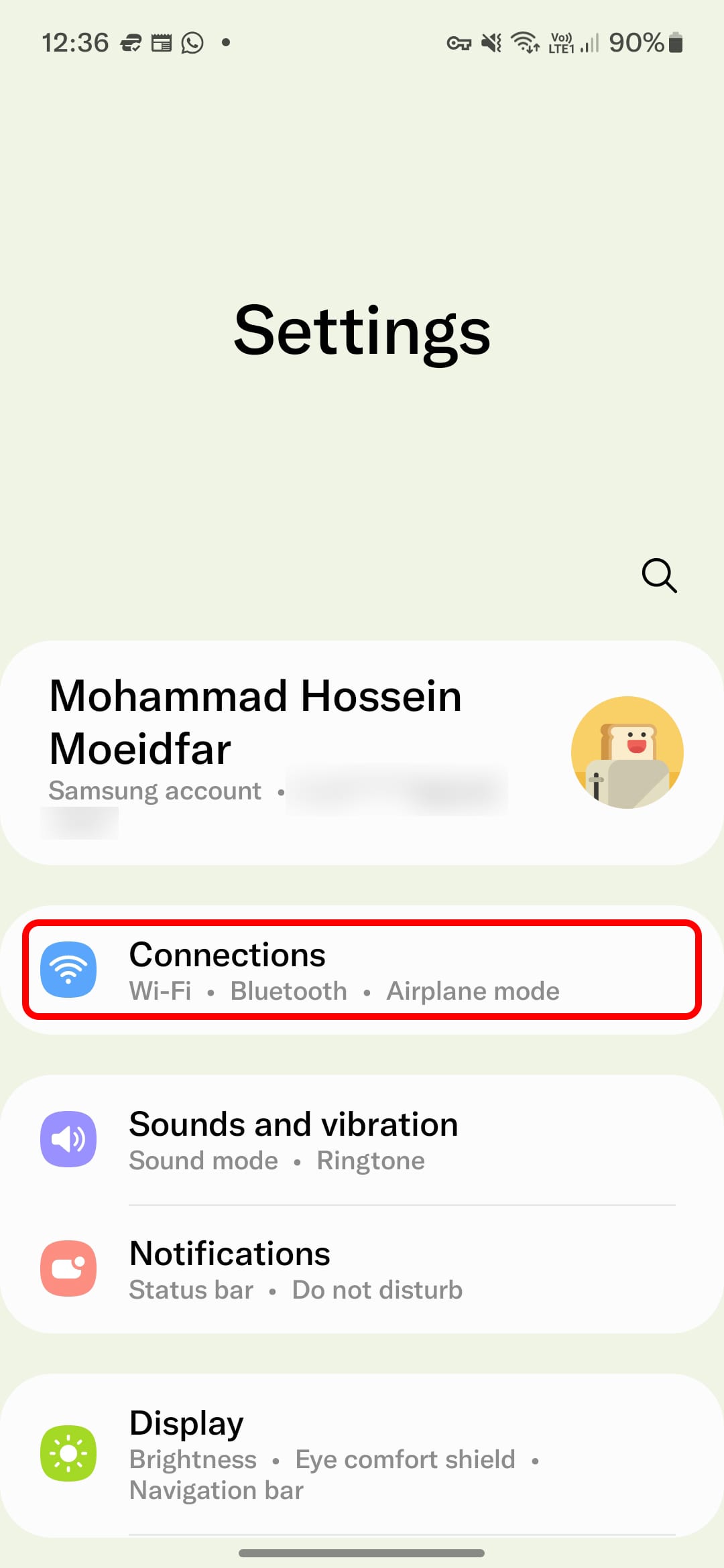
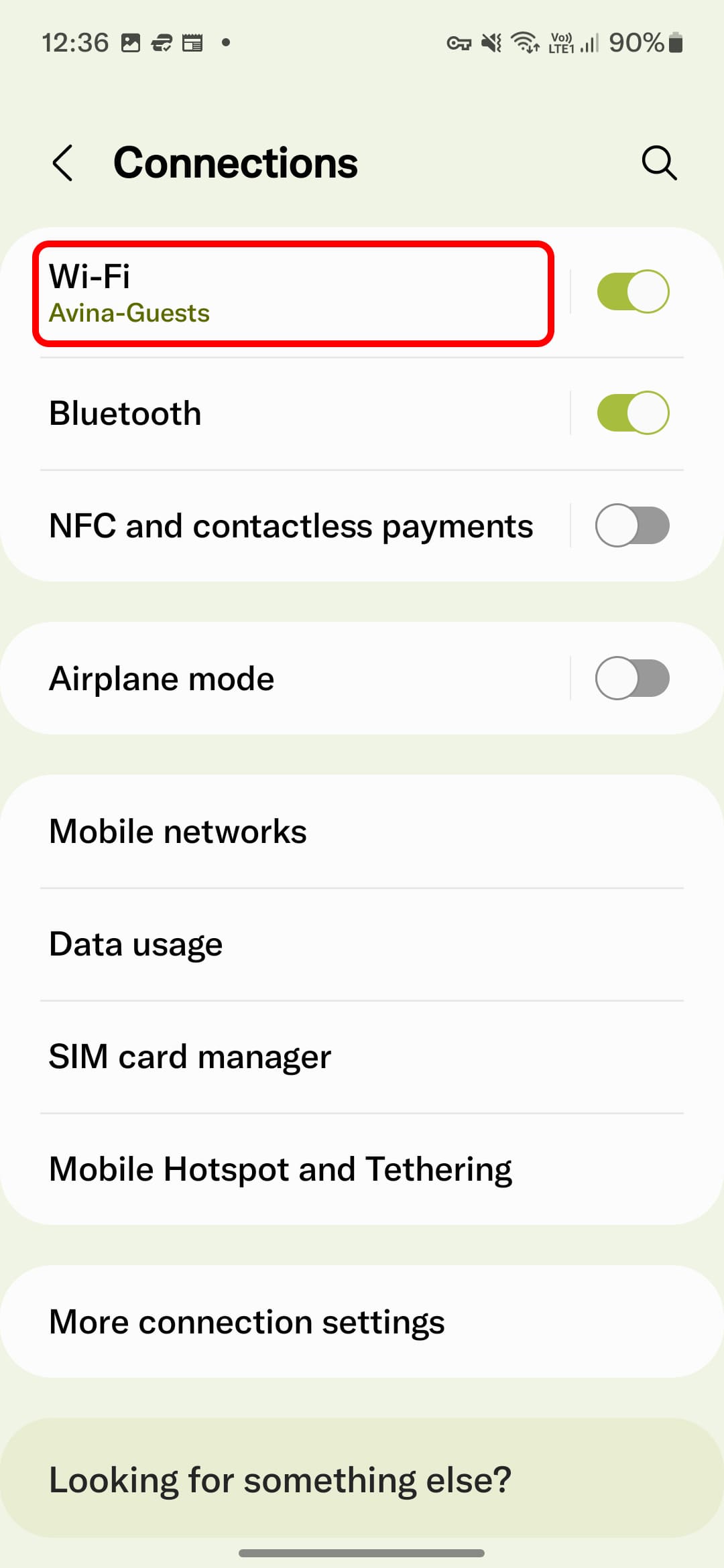
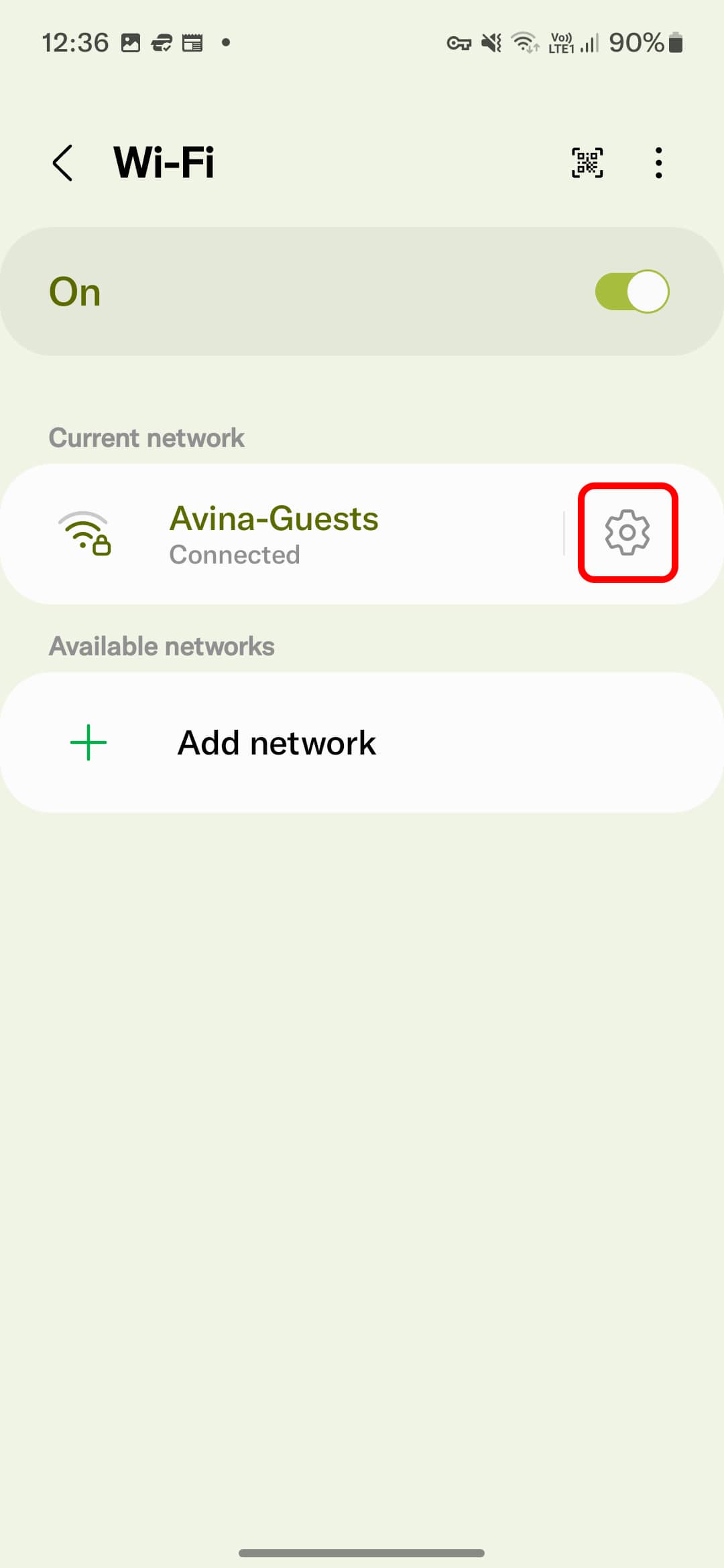
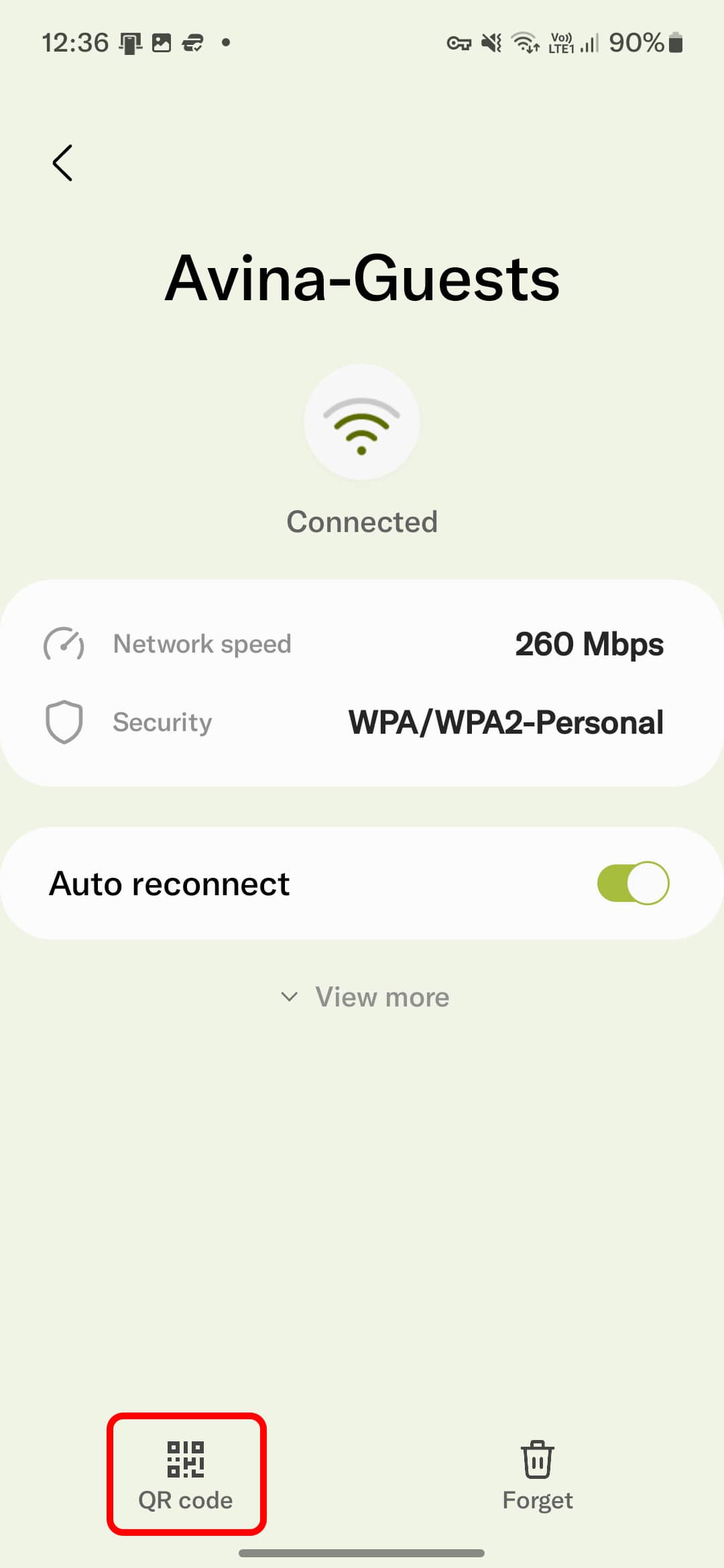
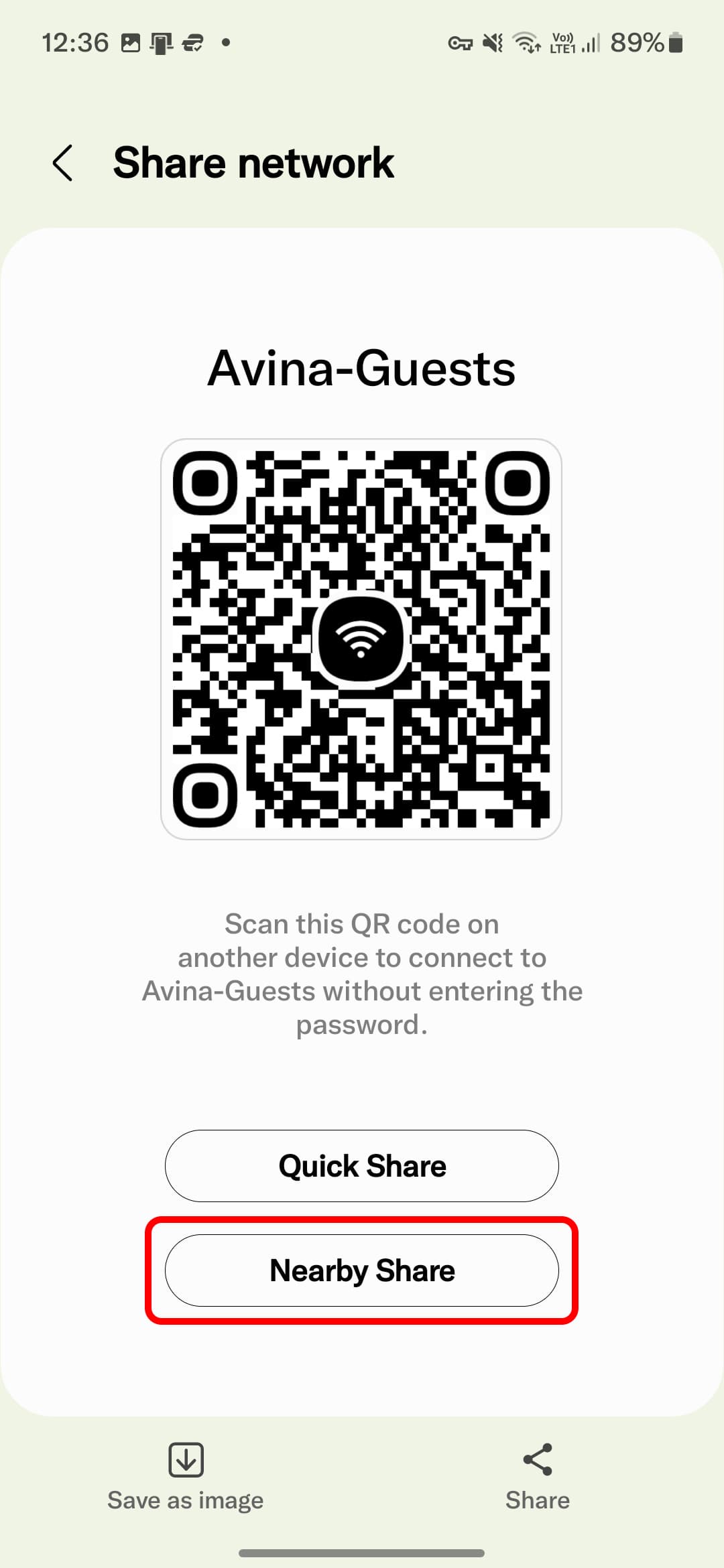
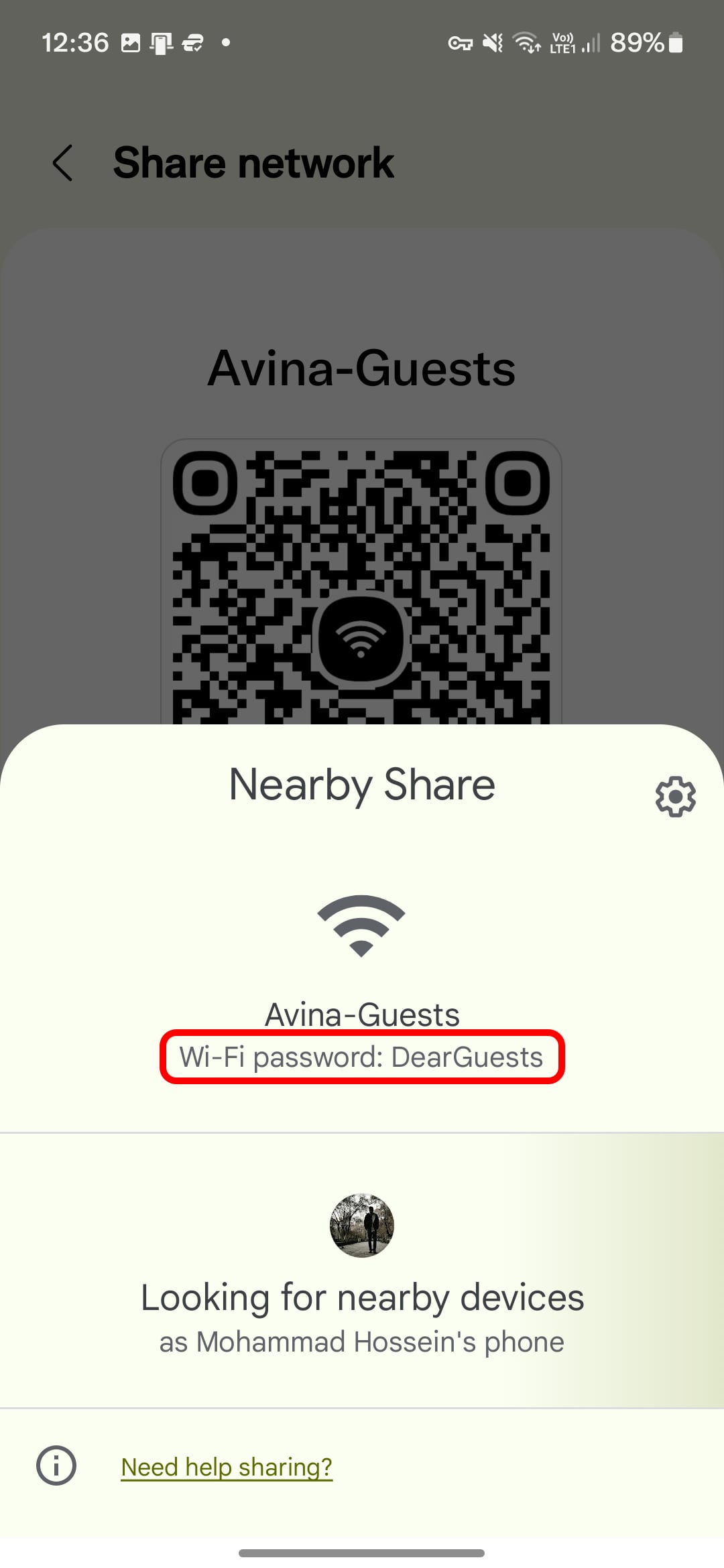
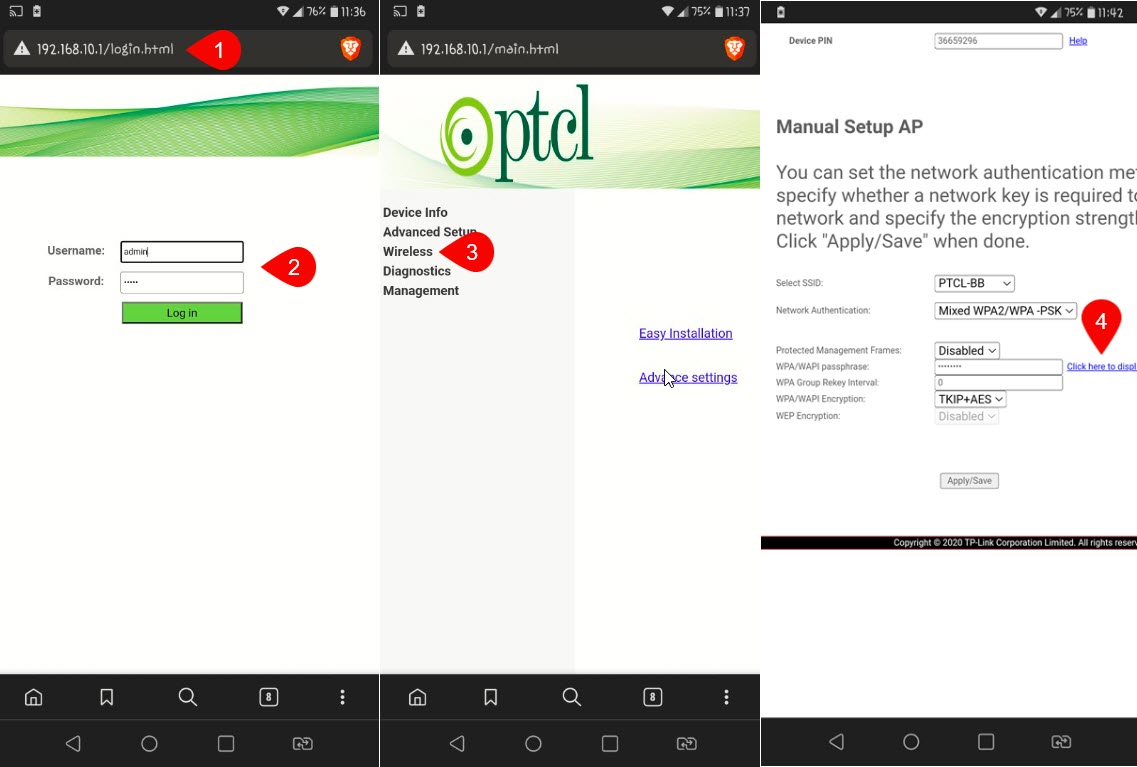
Leave a Reply