In this article, I am going to show you how to enable LED flash for alerts on iOS devices. when you enable LED Flash for any alerts on your iDevice, that which itself is an accessibility feature. So Accessibility options are what allow the iOS devices to be used by those who can’t see or can’t hear or can’t touch. It’s what lets the device be friendlier to those with vertigo or motion sickness, asperges or autism. like much other accessibility feature LED flash is also a feature that helps us to never miss a notification alert.
When you enable LED Flash for alerts on iOS Devices then whenever you get a notification including messages, Games notification, Facebook alerts, apps alerts, calendar, game center, Reminders and other alerts then your device will Flash twice to get your attention and notify you very well.
Enable Led Flash For alerts on iOS Devices
Note: You can do it on iOS Device that has flashlight or LED flash.
Step #1. Go to Settings Then tap on General.
Step #2. Tap on accessibility.
Step #3. Now scroll down to Hearing section then toggle the LED Flash for Alerts Option to the right to turn it on and enable LED flash for alerts on iOS Device.
Step #4. To disable the LED Flash for alerts repeat the same process and toggle the LED Flash For alerts option to the left and disable LED Flash for alerts on iOS Devices.
See our more interesting and latest related articles about accessibility features, check out below.
- How to Change iOS Devices Screen Color to Greyscale or Black & White?
- How to invert iOS Devices Screen Colors?
- How to Create Accessibility Shortcut on iOS Devices?
- How to Control iPhone with Head Gesture?
- How to Enable and Customise AssistiveTouch on iOS Devices?
- How to use the Screen as a Trigger with Switch Control?
- How to Enable Subtitles and Captioning on iOS?
This was all about how to enable LED Flash for alerts on iOS devices. If you faced any problem tell us below by comment, feel free to tell us. we’re waiting for your suggestion.



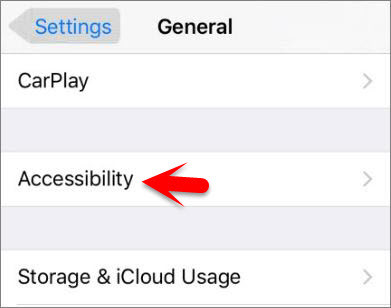
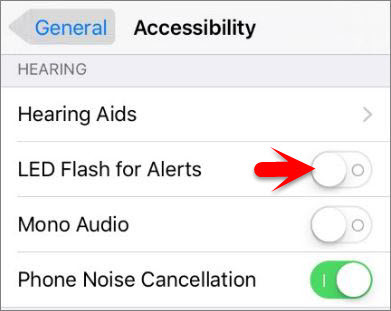
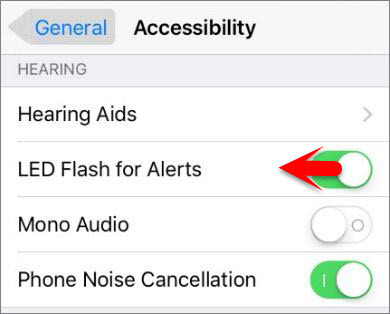
Thanks from this article
Welcome Dear Niaz Ahmad
We are happy that you have found this article helpful