In this article, you will learn how to associate YouTube account with Website. You can link to any of your associated websites directly from your videos using cards and annotations. Before you start; make sure that your account meets the following eligibility requirements.
- Your account should be verified. If you don’t know how to verify your YouTube account visit this article “How to verify your YouTube Account”.
- Your account should be in a good standing.
Associate YouTube Account with Website
To associate YouTube Account to your website just follow the below instructions. We try to explain this task in an easy way that everyone should understand.
Step #1. First You have to Sign In into your YouTube account then on Video Manager> Channel> Advanced or You can type this URL at the search bar of your browser “ https://www.youtube.com/advanced_settings “.

Advanced YouTube Settings
Step #2. Now scroll down until you see Associated Website. From here, you can associate YouTube account to your website. Type the URL of your website then hit on Add button to continue the process.
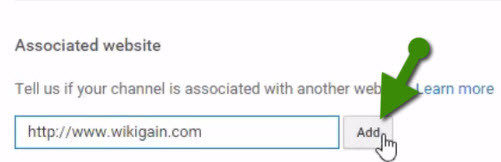
Associate YouTube Account with Website
Step #3. Right after clicking on the Add button, you will be prompted to verification step. Now click on Verify link which is shown to you in the screenshot below.
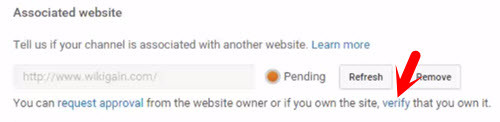
Verify Associated Website
Step #4. To verify your ownership, download the HTML verification file then upload it to the root directory of your website. To download the file, simply click on the blue link “this HTML verification file“.
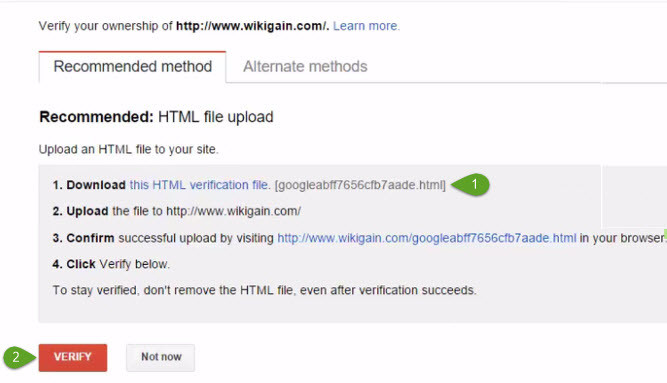
Verify Your Ownership
Step #5. Login to your website Cpanel then clicks on the File Manager.
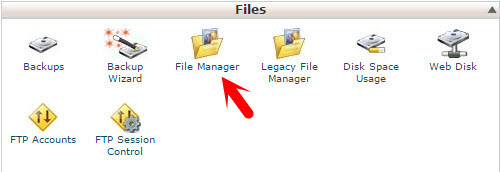
File Manager
Step #6. Upload the HTML verification file on the Root directory of your website. To upload the file, simply click on the Upload button at upper left-hand side. Choose the HTML Verification File then open it. It will upload very soon. It may take around 2 or 3 seconds.

Upload HTML File
Now you the file is uploaded inside the website successfully.
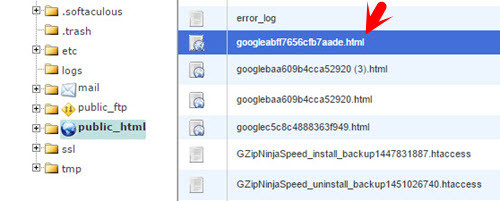
HMTL Verification File
Step #7. Now go to the Webmaster Central then click on the Verify button. See the screenshot in step 4. Click on the Save button at the bottom of the page. You have Successfully linked your website to your YouTube channel.
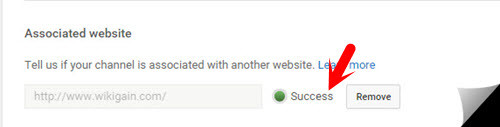
Associated Website
I hope that you guys have gotten something from the step by step guide. If you have any question regarding this article, you can hit a comment below. We try to answer you as soon as possible. Thanks for being with us.
watch the video


Do you want a QUICK hack service? Have you been
failing your courses in school and want to UPGRADE YOUR SCHOOL SCORES AND
GRADES? Then it is your luck day to met the most RELIABLE
hack team alive:empiricalhackers@gmail.com… We offer the
following services: Already hacked online
shopping pins for sale at give away price • University grades hack • Bank
account hacks • Control devices remotely hack • Email Hacking • Facebook
Hacking Tricks • Gmail Hacking Tricks • untraceable IP • Verified Paypal
Accounts hack • Wipe criminal record • Paypal, MasterCard hack • IP
Address • IPhone Hacking Tricks • KEYLOGGER • Twitter Hacking • Windows
Hacking Tricks • YouTube Hacking .CONTACT:empiricalhackers@gmail.com