In this article, You are going to learn that how to Insert page-section break and How to add line number in Microsoft office Word 2016. Microsoft word automatically inserts page break at the end of each page. When you create a document then click on this option. Through to page break, you can end the current page and continue your text to the next page. You can add or remove the page break from where ever you set. But you can not remove the word which is at the end of each page. Use section break in your document to manage your document’s format, layout, page numbering and etc. Use section break to divide and format documents of all size. You can break down section and add formatting in your documents.
Start to Insert Page-Section break in Your Document
Step 1#. In the first step, I am going to tell you about page break. to insert page break first, you need to open your document then click on break option. When you open, on the new window you see some options. The first three option depends to page breaks. And the four last options depends on section break. Now we need the first three options which are: Page, Column and Text wrapping.
Page: – Through to this option you can pick up your text to the next page. I mean from the point which your cursor is, when you click on this option. Next, to that point, your text move to the next page and from that point, your current page and location will break.
Column: – This option used to move or pick up your text when you have some columns of text. When you click on this option, from current point and current column you text will break and move to the next column. To insert page-section break you can apply these kinds of options on your documents.
Text wrapping: – Now it’s the option which you can use when you are using pictures in your document. For example, you insert a picture in your document, when you resized the picture then. Around your picture, you have texts when you want to have on one line just a picture and. Picked the text after the picture you are going to use this option to move the position of the text.
Insert Section Breaks to Layout or Format my Document
Step 2#. As I told you that section break is used to manage your document’s layout, headers, and footers. Now, to begin with, You can control that how your document looks. For applying this option you have four option in layout tab, such are:
- Next page: – Through to this option you can insert a section break your text and start the new section on the next page.
- Continuous page: – When you want to start your a new section on the current page, use this option.
- Even Page: – Insert section break and start new section on the next just event numbered page.
- Odd Page: – And insert a section break and start the new section on the next just odd numbered page.
Reference Specific Lines Numbers in Your Word Documents
Line number used in your document continuously for each line or for each page help you to show or use easily your document. Here you can add Line Numbers Continuously tell the end. And you can add line number for each section or restart this number on each number. on this menu, you see some deferent options which can apply for the numbers.
Here our last option is Line Numbering Options, If click on this option you will open a new window for you to set more options for line numbers. when you clicked on the bottom of the page you have an option which is Line Number. Here when you opened this option, you see line’s number option on the new window. Just set them and apply on your document.
Conclusion
These all are the last icons of Page Setup group in Layout tab, which you can apply on your document. To make your document entrusting to use and read, insert page-section break in your document with other settings. Now follow all of them and read carefully. For any question write down and comment it. Thanks for being with us.


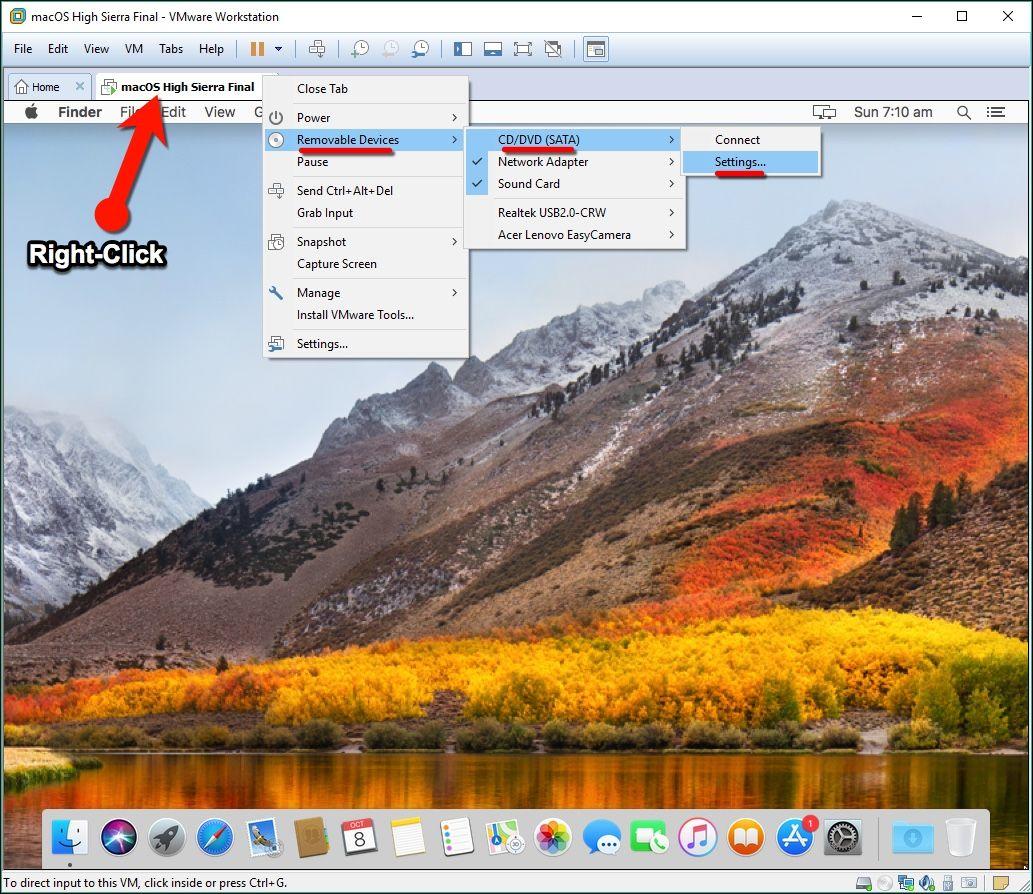
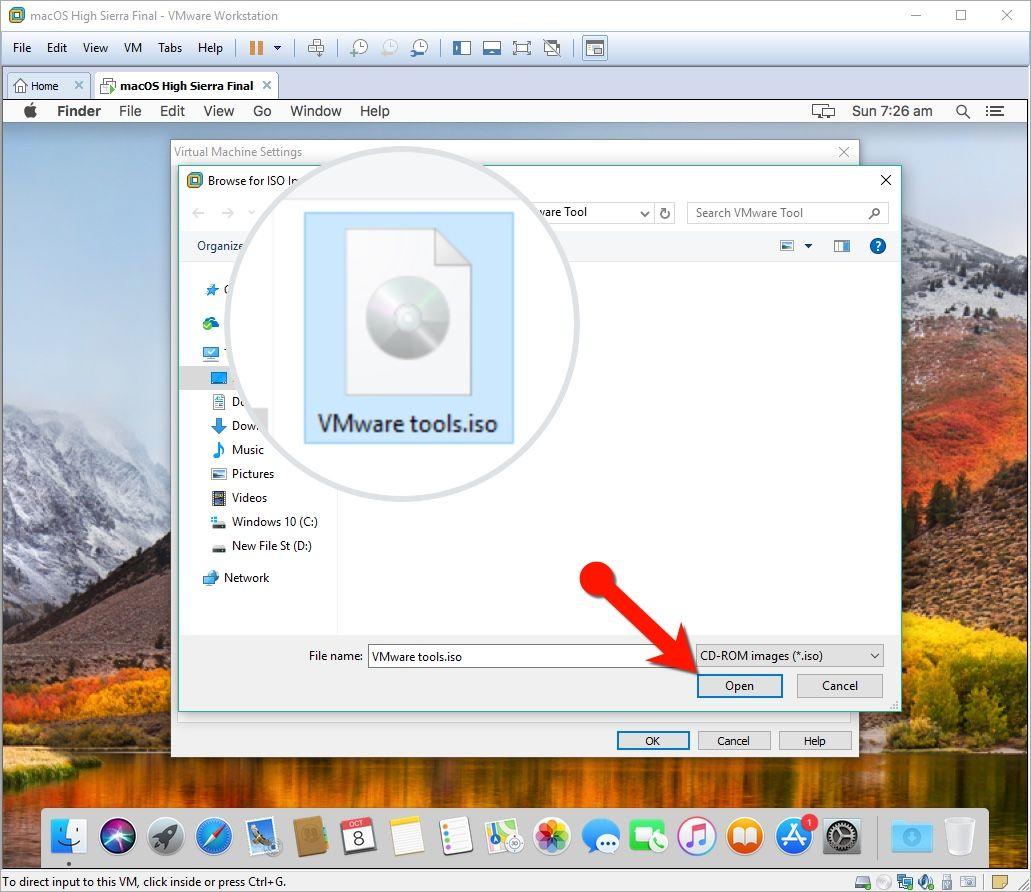
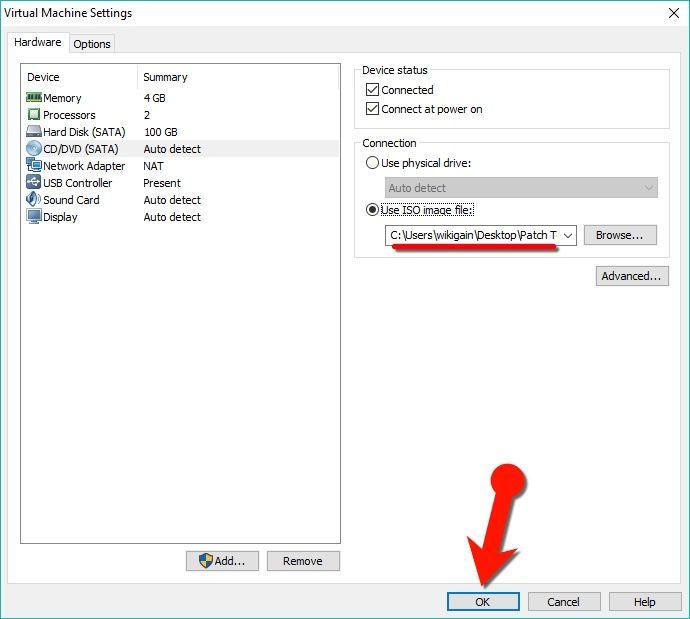

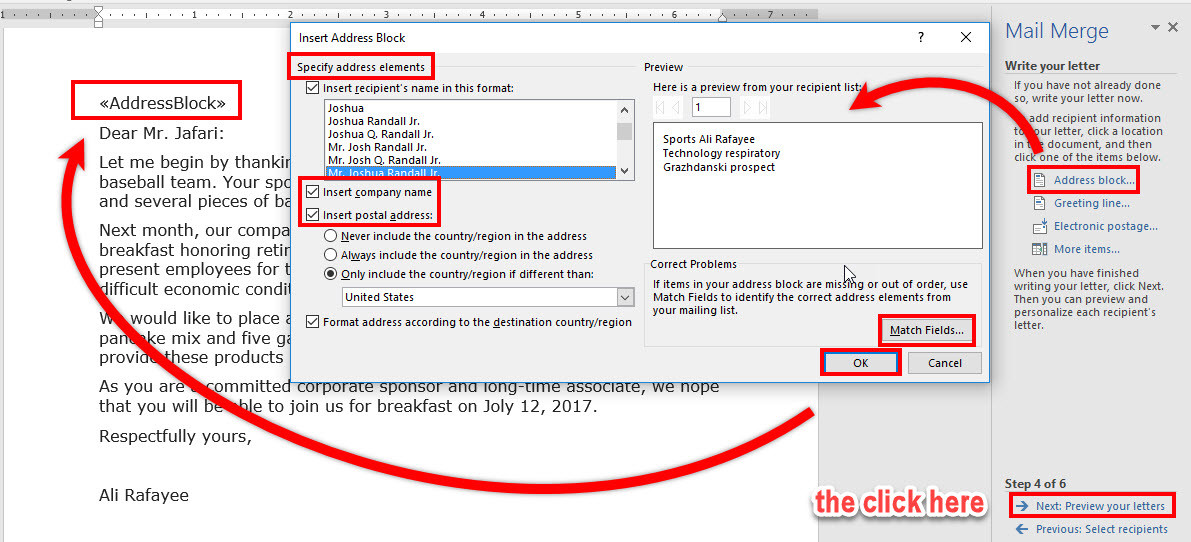
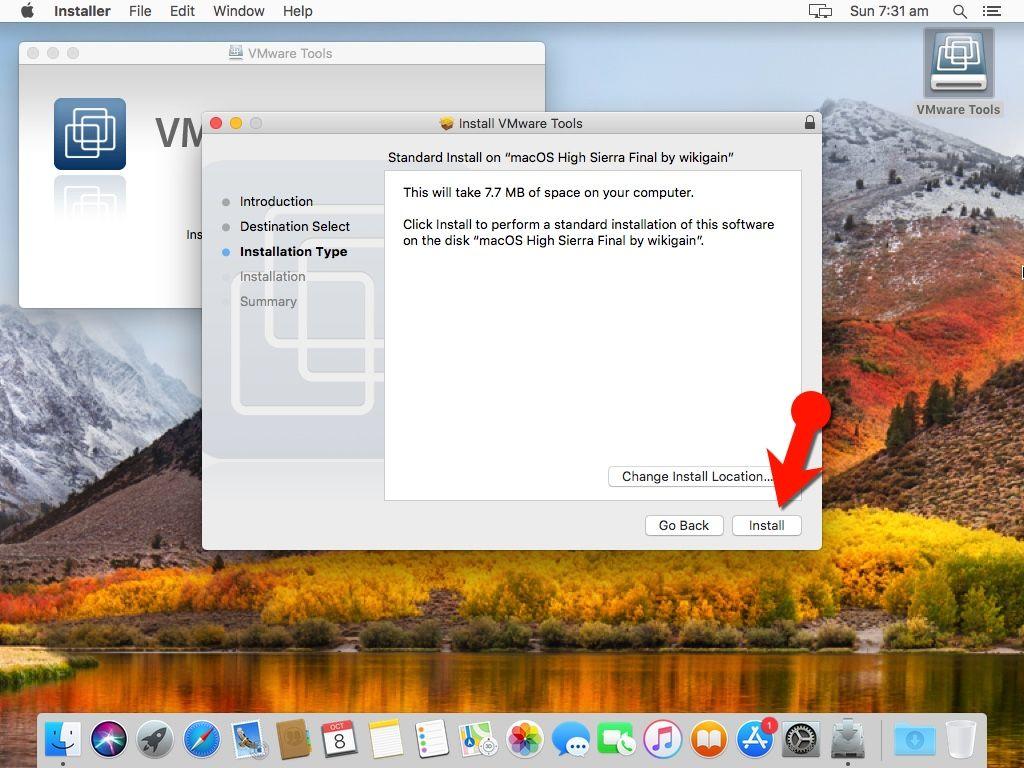
How do I begin numbering a new section at page one. Book publishing format requires that the front matters (copyright and stuff) be blank or use roman numerals. Then the text of the actual begins with Arabic numbers starting at page one. I have word 2016 home and student. Numbering ignores the section break and numbers continuously.