What is Cortana?
Cortana is a new feature on windows 10 that’s working like Apple’s Siri virtual assistant only available on iPhones and iPads, and not even Macs is also available in many more countries than Cortana. Siri can speak 29 languages in 25 countries and can be enabled in any country without any region-hacking required. Unfortunately, Cortana is not available on all the countries. Right now it’s only available in the USA, UK, France, Spain, Germany, Italy, and China. Cortana will be made available in Japan, Australia, Canada, and India only for The English language. But don’t worry about this. You can get Cortana anywhere of the world. For this follow how to Enable Cortana on Windows 10 article.
Enable Cortana on Windows 10
If you want to use Cortana wherever you are. So do the same tricks that windows phone users have been using for more than a year. Change the windows region setting to a country where Cortana is available and you will be able to use this feature.
To do this task, click windows key to open start menu then search Settings and hit enter. Now choose “Time & Language” then select “Region & Language”. Select the country which Cortana is available there. It’s also necessary to add an appropriate language that it should not cause any problem.

Region & Language
How to use Cortana?
To let Cortana, do her best work Microsoft collects and uses information including your location and location history, contacts, voice input, searching history, calendar details, content and communication on you device. When you were done the settings “Region & Language” click on the Cortana small icon the lower left-hand side of the monitor and give it a name and start using Cortana. It has made the windows users work very easy. You can enable it and just start saying it will do all the stuff for you. Fo example you can tell her that remind me today I have a meeting at seven thirty. Cortana will remind exact the same time that you have told her.
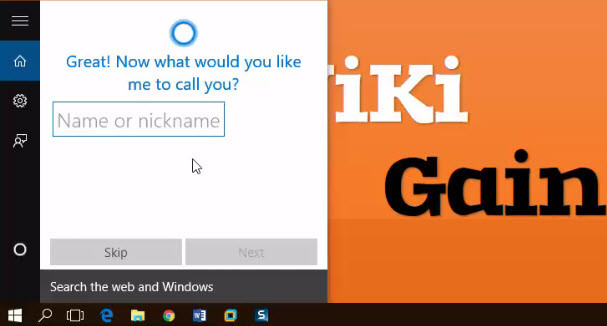
Write Name or Nickname
This much easy you can enable one of the best features of windows 10 “Cortana”.
How to Enable Hey Cortana?
Hey, Cortana is another functionality of Cortana that allow you to say something directly and Cortana will do the same thing. For example. You should not do anything, Not mouse click, do not use the keyboard shortcut and just enable hey Cortana then just start saying it will do the same thing what you told her. You have to ask like this. “Hey, Cortana! how is the weather today?” It will show the weather report for today.
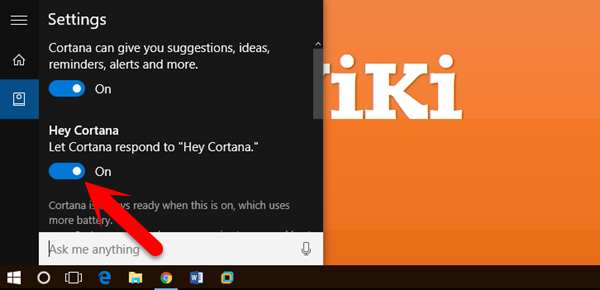
how to Enable Hey Cortana
It was all about how to Enable Cortana on Windows 10 and thanks for being with us. If you have any question regarding this task just ask us.

