In this video, I will show you how to customize your Android device just like iOS 11 (no root). Android and apple company was first nothing but then they slowly start developing their company. Now everybody body in the world may be using an Android or iOS devices. This two company is been very popular for their products such as computer, especially phone and many more. Nowadays Android devices are very developed that you can even customize it into the iOS device with just an ordinary app that you can find in the play store.
Customize Android device just like iOS 11
Actually, you are customizing your Android Phone downloading a bunch of apps from play store. Those apps are super cool, they can change the way how your Android phone looks and many more. You need to download the app to customize each part of your Android device, like If you want to customize your Android Phone’s notification to be just like iOS 11, so you need to download the app for notification customization. Thier is no app that customizes your Android Phone just like the original iOS device. Each part of the Android Phone has its own app that can especially customize only that part of the Android Phone.
You need to download four apps to make your Android Phone look like iOS device. These apps are completely free to download and the best thing about these apps are that you can find it in your Play store. You don’t need to worry about downloading the apk mod for these and bringing viruses with them to your Android device.
Customize Android device’s app display
As we said before that you need to download four apps to completely customize your Android device just like iOS device. We will start off by downloading the first app (Cleandroid UI – Icon Pack). This app is a pretty cool app that allows you to make your Android device’s app’s icon just like iOS device’s app’s icon. This app customizes the app’s icons on your Android device.
Cleandroid Ul Features:
- Easy to use/ compatible with any Android device
- 2000+ icons with 192x192px resolution
- Cloud-Based QHD Wallpapers
- Material design dashboard
- Dynamic calendar support (For supported Launcher)
- Muzei live wallpaper support for Android
- Icon masking to theme your unthemed icons (except GO Launcher doesn’t support icon masking)
- Icon request for send email to the developer with missing icons
- Icons sorted in various categories with search and preview function
Now to customize the app’s icon for your Android device, you need to open Plalysotre and then download Cleandroid Ul. Wait for the installation to be complete. Open the app and fix the setting. Set the icon theme/display layout and app text as the iOS device.
Customize Android device’s control center
Now you start customizing control center for your Android device by using this app (Control Center iOS 11). We don’t have control center for Android devices but by the help of this app, you can have control center for your Android device. This app gives you instant access to the Camera, Clock, Record the screen, Screenshot, and more settings just by swiping up.
Control Center iOS 11 Features:
- Easy to use/ compatible with any Android device
- Free Acces to the camera, photos and many more
- instant access to turn off and on internet connection
- Play music faster than ever
- Quickly access multiple settings and apps
- Gives Android phone a control center
Download Control Center iOS 11
Now to customize the Control Center for your Android device, you need to download the app and then open it. At the first page of the app, you will see a pop up just tap on yes and turn on the control center app.
Customize Android device’s notification
You can customize android device’s notification popup with the help of (iNotify). iNotify is an app that can make your notification popup just like iOS. You can change background control panel OS 11 and change the background into, change the font, change font size and change the text on notification, change color on the notification. It has over a million user on Android devices.
Download iNotify and then run the app. Open the app and close all the ad popups. You will get a popup just tap on yes and allow iNotify to access your notification popup.
Customize Android device’s lock screen
Nova launcher is the best launcher and displays theme. Nova Launcher replaces your home screen with one you control and can customize. Change icons, layouts, animations and more. It also has a premium version and but it will cost some money to download it but it works way better than the regular version of Nova Launcher.
Tap your Android phone’s home button and you will get a popup. Just set Nova launcher as your default launcher. Make sure to tap on always so you don’t need to customize it every single time you get into your Phone. Open Nova launcher and set the icon theme to cleandroid.Ui.
Conclusion
It is the best way to customize your Android device just like iOS 11 (no root). Hope you guys have got something from this article. I will try my best to find out as many goods articles as you want. In addition, if you have any problem, suggestion or request you can say, just by commanding in the command section. Thanks for being with us and do not forget to subscribe and also, visit our website every day, because we post new articles every day.
Wanna know more about iOS tips and tricks





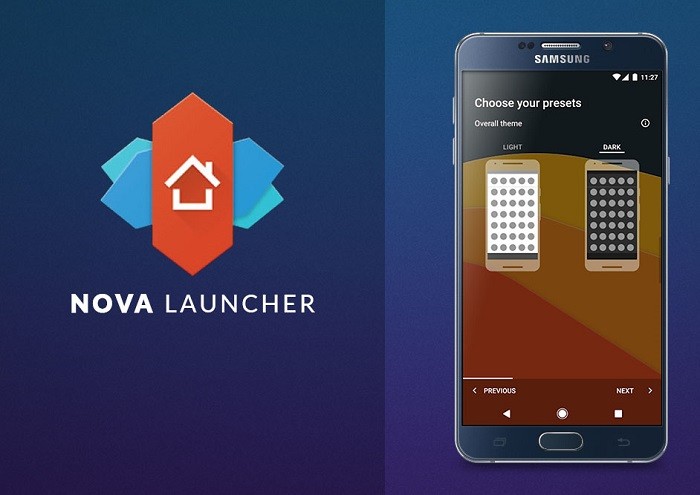
Leave a Reply