You may have heard the term someone@gmail.com or yahoo.com or at Hotmail.com, which we are using daily for our email. These are not custom email addresses, in fact, these are commercial email addresses by the company, which are provided for users. In other cases, when you are ready to convert your personal commercial email address to a custom email address, you can switch and buy. If you have a website or a business of your own, you better create a custom business email address. Now the question arises, how to create a custom business email address. In this post, we are going to cover the simplest method yet the free version to create a custom business email address. So, stay with us to the end.
Create a Custom Business Email Address
I am assuming that you already have a website and a domain running live on the web, or if it is not running live on the web then you have the domain and the host. Well, if yes, then go on and log in to the C panel of your website. You can access the C panel of your website from the dashboard or simply type the domain and in the end (yourdomain.com/cpane), type the C panel. If you don’t have the credentials of the C panel, ask for it from your host provider.
Once you are on the cPanel of your hosting, you can see a category of email, click on the email accounts.
To create a New Custom business email address, click on the create button.
This is the place where you have to enter a name for your custom business email address. A good example is contact@yourdomain.com or support@yourdoamin.com. In my case, I will be creating an exemplary email address by my own name. Then enter a strong password and click create.
Now, the email address has been created, but by default, the size for a single email address will be 250 MB by Cpanel, you can change it. To change the storage size for the email address, click on the manage button on the email account category.
Scroll down, under the Allocated storage space, increase the amount as much as you want. I will increase it to 5 GB. Once you are done with that, scroll down to the end and choose update settings.
How to Login to Webmail client without using Cpanel?
If you are wondering that now I have created a custom business email address, How should I log in to it. Well, there are several ways, and among them, you can use the cPanel itself to log in. In the next post, you will learn How to login into your custom business email address using Outlook, but for now, let’s have a look at how to log in using a web browser.
Open a New tab and Simply type, yourdomain.com/webmail and press enter. In my case, I will be typing intozoom.com/webmail and press enter.
Now, insert your email address and password you just created and click on the login button.
Namecheap has only two webmail software that you can use to access your inbox (Roundcube and horde). I prefer Roundcube because it has a modern interface, but you can configure which one you want to use. And by way, you can configure one of them to be your default mailbox, just check the box Open my inbox when I log in.
Now, have a look at the inside of the webmail client for your custom business email address.
Summary:
It is better to create a custom business email address because it looks more professional, it’s easy to remember, It can help to earn customers’ trust, and finally, it will promote your business.

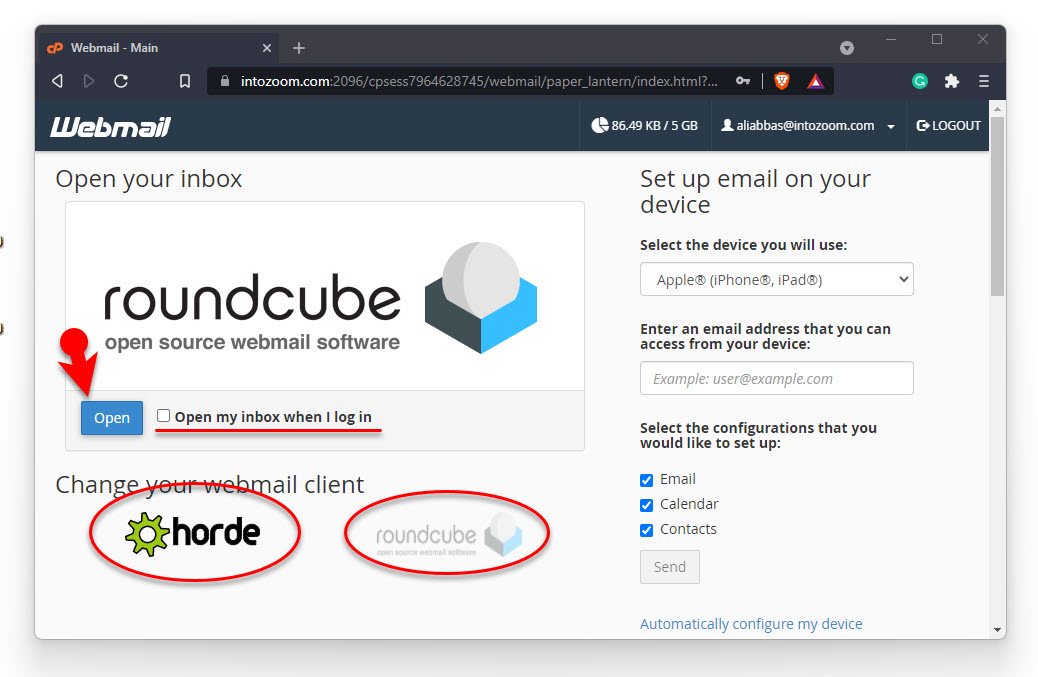
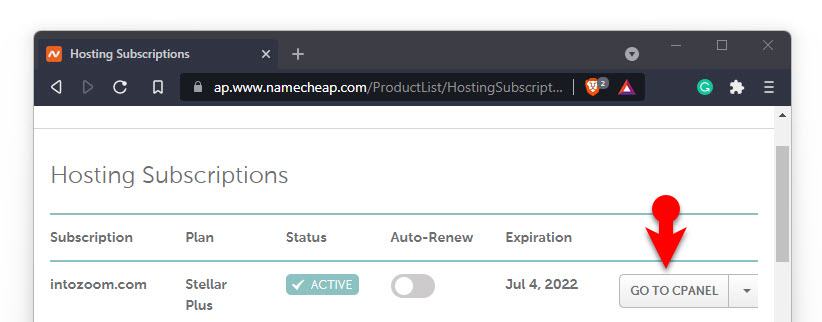
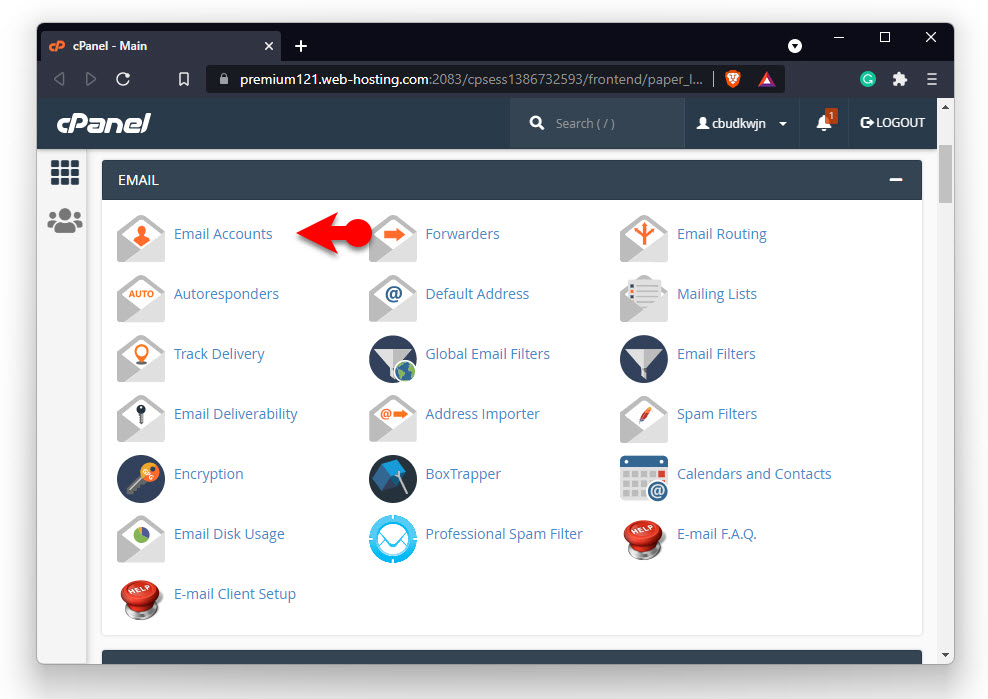
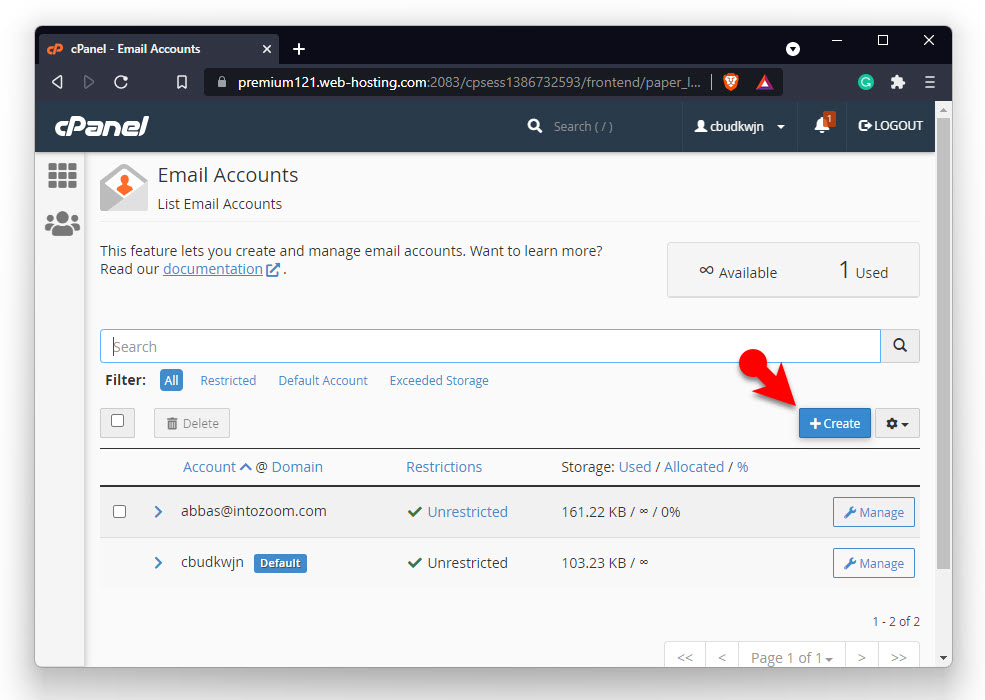
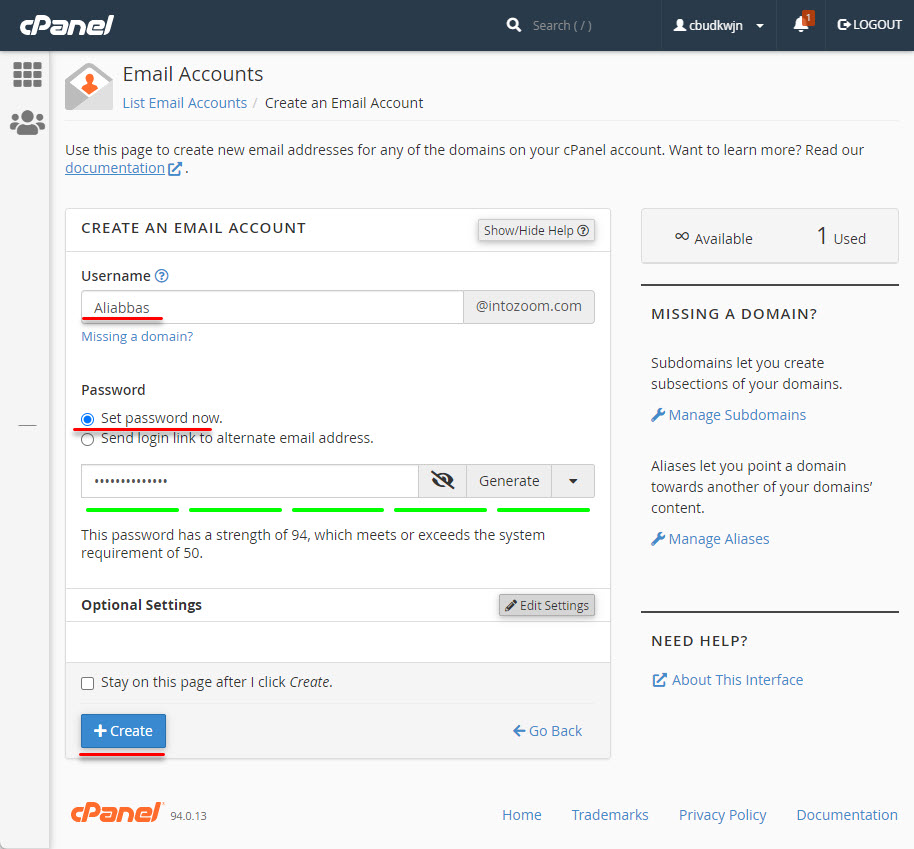
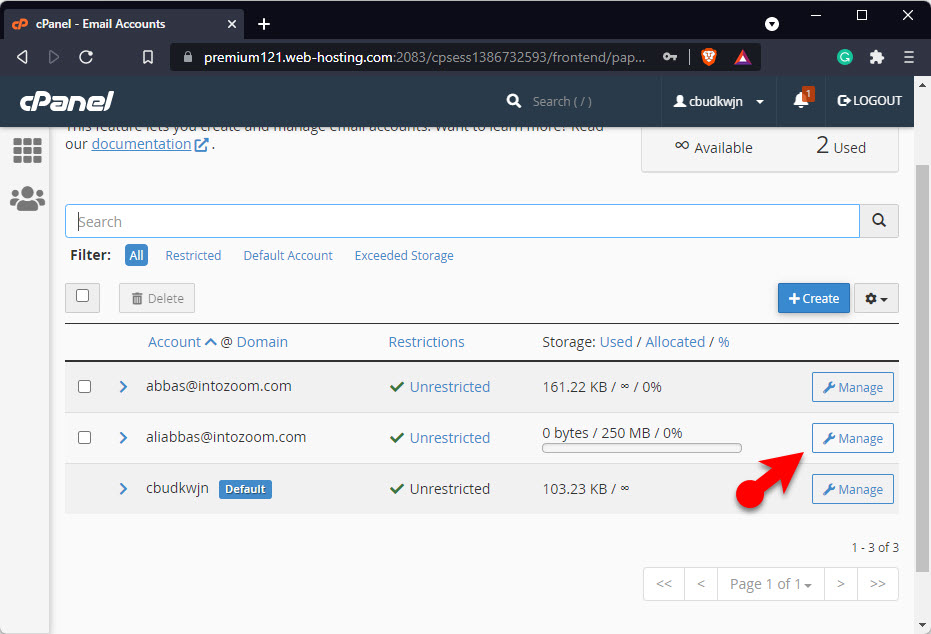
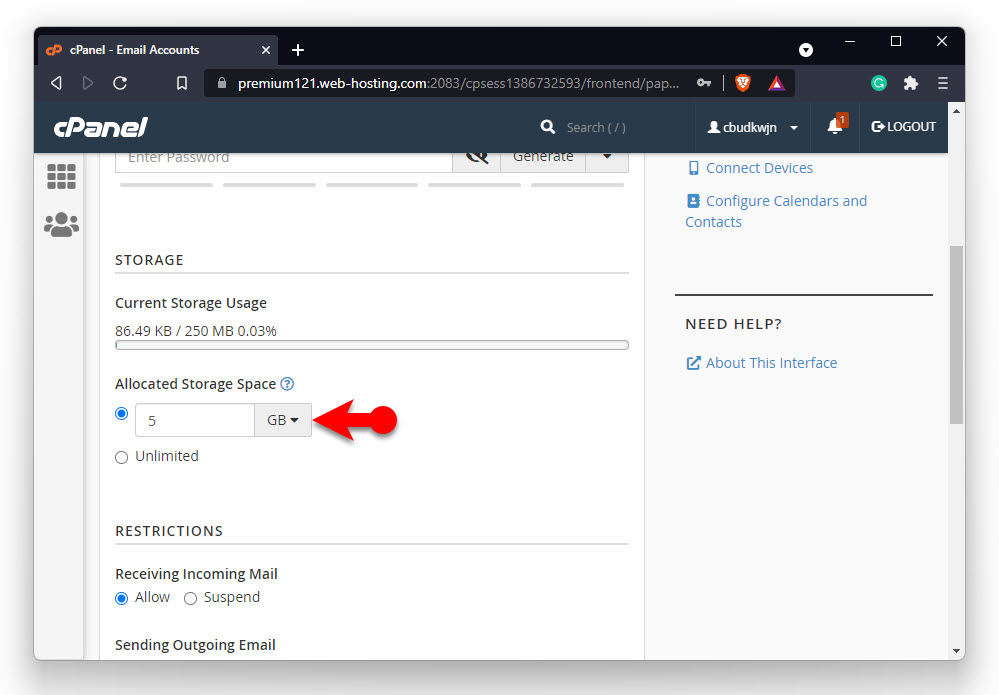
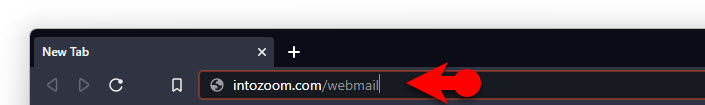
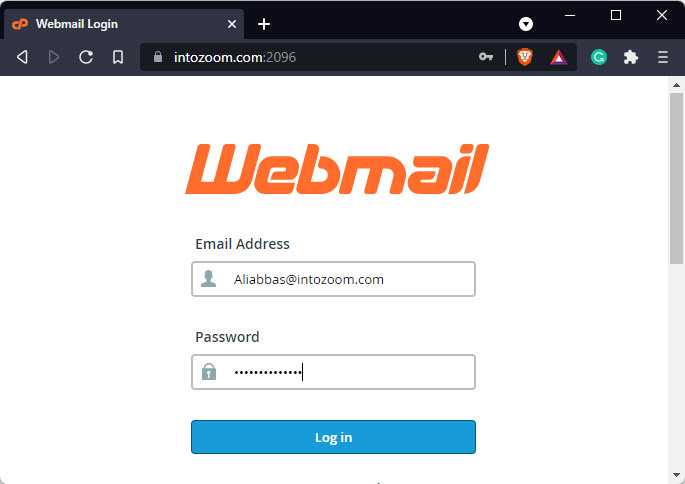
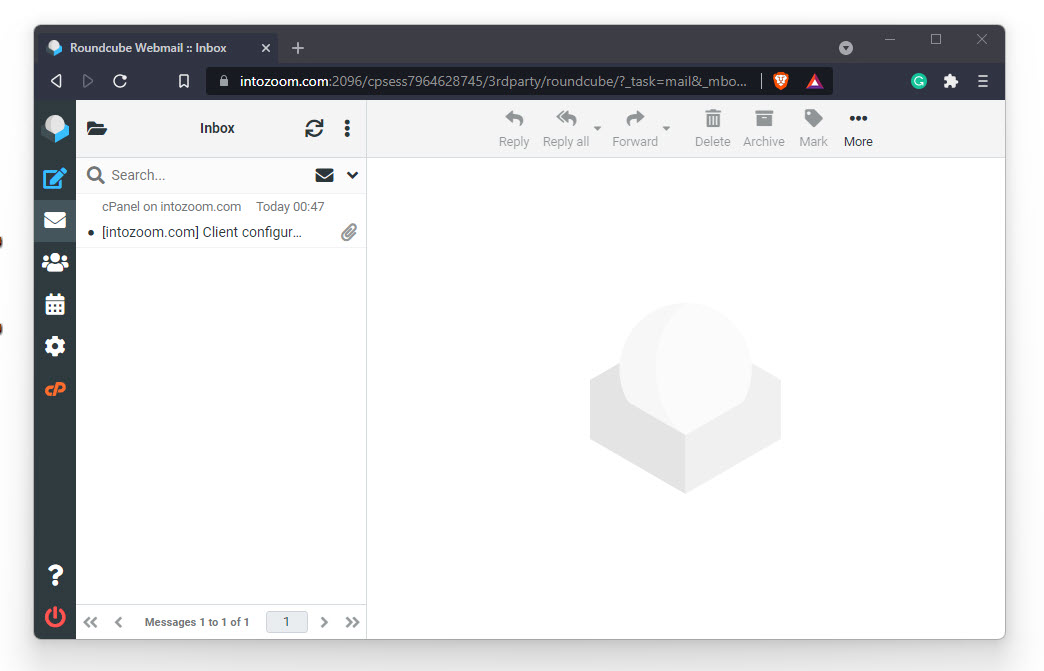
Leave a Reply