In this article, I’m going to introduce a few best resources for
Best Resources for Students
Luckily, we live in the times where all the possible help you need is readily available online. Therefore, let’s take a look at some of the extremely helpful studying and organization apps that will save the day and make you more efficient and productive.
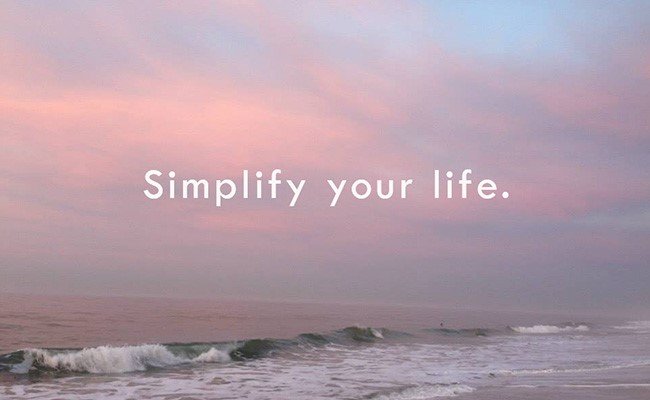
The Best Time-Management Apps For Students
If you find it challenging to meet deadlines and you struggle with time-management overall, it’s time to start taking advantage of technology and download some of the best free time-management apps that will simplify your life.
- Trello
Trello is a mobile app that provides a productivity platform for students. What this means is that the app allows you to create a team or a studying group; it also provides boards, lists, and cards that will enable you to organize your time and studying sessions, as well as prioritize projects, papers, and essays, all in one place. The Trello app is the lifehack each student should know about; it will track all of your due-date projects as well as those you have completed. Not to mention, it is free and available on Apple watch and your smartphone as well.
- My Study Life
My Study Life is an app that will help you organize your classes, tasks, and exams, as well as keep you reminded of the upcoming lectures and assignments. This app is basically a paper planner on your smartphone; it provides scheduling and time tabling services, reminders and task organization, and most importantly, it allows you to cross platforms and sync your data across all your devices, even if you are offline. This way you will always stay organized, and your data will still be accessible. This app is also available on iOS, Android, Windows 8 and Windows Phone devices.
The Best Studying Apps for Students
- Pomodairo and Tomighty
These apps are excellent if you are writing an essay or if you are studying for an exam; what they do is keep track of the amount of time you spend working as well as of your productivity. These apps also use the Pomodoro Technique, that allows you to study or write in intervals of 25 minutes, taking a short break after each one. The Pomodairo app provides a timer that follows the time frame of 25 minutes and also lets you mark when you’re getting distracted or in need of a break. To mighty provides similar service, but only comes in a desktop version. However, if you still struggle with essay writing, or you simply don’t have enough time, then you may ask “do essay for me“ to find a site that provides exceptional writing services.
- GoConqr
The Best Note-Taking Apps for Students
- OneNote
OneNote used to be only available to take notes on the computer, but now it is available as an app for Android and iOS devices too. Taking notes is one of the most important things a student can do to prepare for studying, so make sure to turn to OneNote; this apps allows you to synchronize your notes on all of your devices and keeps them organized and accessible all the time. It is necessary, however, to create a Microsoft account if you want the synchronization to work properly.

- Google Keep
The Google Keep app is excellent if you need to take short notes during the class. The app allows you to keep simple notes or lists together with added voice recordings and images as well. It is an excellent tool to use for lengthy classes that deal with rather difficult subjects and topics. Google Keep also provides different background colour and custom labels for your notes, so you can always differentiate between them.

Leave a Reply