Digitizing a DVD disc or converting DVD disc to MP4, AVI or others formats are now-a-days needed. DVD disc ruled many years since their invention, and made a good place in the market and also among common people. These discs were used as a storage for storing different types of data and information. Common people used these discs to store their moments, and businesses stored their business information and products inside it. Though DVD discs are still being used but the world is on the move towards digitizing it.
Most people now are thinking of digitizing DVD discs to make sure that their moments and information written on the save, secure and protected. Disc information can be easily converted to different digital formats such as MP4, AVI, WMV, FLV, MOV, MPEG, H.264 and MP3.
Defects of DVD Discs
Many problems we are going to list for the defects of these discs are now solved with the advancements in the today’s technologies. For example, now you have MPEG or many other formats for your videos, MP3 and other formats to play your audios, Shared storage platform for your entertainments or information.

DVDs are very hard to have stored if our information and moments increase because due to their less capacity we need to get more to store more data. Beside this – some other serious disadvantages (listed below) make us compelled to migrate from them to a new digital data world.
5 Serious disadvantages of DVD discs:
- Required specific drive and decoder: DVD discs’ contents can be played only with MPEG2 Decoder and DVD Drives, else they remain on your hand.
- DVD discs can be damaged if they are scratched or aged. They cannot be played then and data-lose might occur.
- Limited storage space for more fun: The more you record your moments, the more DVD discs you need. You can imagine if you record every minute or hour of your joys as you do today, you will be needed a DVD disc storeroom for your memories.
- Regional Specified: Some types of these discs may be coded with a specific number that DVD players with the same specific code can play them.
- Can be easily broken: DVD discs are thin and vulnerable.
- Overall, with knowing the defects and disadvantages we can make decisions to convert DVD discs to digital, or simply digitize DVD discs. One of the best DVD to MP4 ripper which can help you easily digitize you DVD discs or convert them to MP4 is WinX DVD ripper.
WinX DVD Ripper
WinX DVD Ripper is a tool to easily convert you DVD discs to digital formats. WinX DVD Ripper rips the files in such formats which are playable or viewable on different platforms like iTunes, Apple TV, Android, PSP, Xbox, iPhones and others. This is certainly the best ripper for digitizing your discs, with more then 350 digital profiles that make you able to convert to various formats such as convert DVD to MP4, AVI, WMV, FLV, MOV, MPEG, H.264, MP3 and convert DVD to NAS/Plex Media Server for streaming.
WinX DVD Ripper comes with reliable application specifications and features which makes it perfect to be selected among all other DVD rippers.
WinX DVD Ripper Specifications:
WinX-built video processing is integrated with the hardware encoder and hardware decoder in WinX DVD Ripper. Its freeware provides the ultimate in speed and image quality with the superlative GPU-based acceleration which is powered by Intel® (QSV) and NVIDIA® (CUDA/NVENCE), as long as the Multi-core CPU utilization and the Hyper-threading. WinX DVD Ripper also protects your drive, optimize the output file size and ease CPU task. 4 major needed options for digitizing a disc is included in WinX DVD Ripper and can be listed below:
Operating System Support
Compatible with the latest operating system of Windows and Mac OS
Preloaded Profile
Many brand profiles are added into it that might vary over 350 such as iPad, iPhone, Apple TV, Samsung, Sony, Huawei mobiles, tablet PC, gaming consoles, etc.
Supported DVDs
It can support different types of DVDs like Homemade, Commercial, ISO Images, DVD Folders and etc.
Supported Outputs
WinX DVD Ripper can convert DVD to famous MP4, H.264, AVI, MPEG, MP3, etc.
Facilities provided by WinX DVD Ripper
The general acceleration affect the image quality while quickening the process of (Source DVD to HWDec -> Processing (GPU) -> HWEnc to target video), but the best point about this WinXDVD uses Level-3 Hardware Acceleration and Hardware Processing which is powered by NVIDIA ® (CUDA/NVENC) and Intel® (QSV) mentioned above, and doesn’t affect image quality.
DVD to MP4/H.264/HEVC Conversion facility:
Various Audio Codecs are available in this ripper such as NAS streaming, SNS sharing, File compression and Full-Codec-Optimization.
WinX can rip or convert within 5 minutes as it has the turbo speed for digitizing your DVD discs to various formats applied to sources like rip DVD to Hard Drive, Media Players, Mobile Specifics outputs.
Support scratched and unplayable DVDs:
Scratched, unplayable, old, new and homemade DVDs of moments or businesses; all types of DVD discs are supported by WinX Free DVD Ripper.
It also provides flexible controls over audio/video formats, qualities, sampling rates, frame rates, resolutions and etc. Crop, trim and merge features are also provided by the versatile setting and editing facility.
For 99-Title DVDs
WinX DVD Ripper can even digitize Disney’s Fake 99-title DVDs which is largely applied to movies, workout DVDs and Japanese AV DVDs to make optical discs. 99-titled DVDs are not playable on some players and it can shorten the DVD life if decoded with wrong schemas.
Extra Features and Facilities over other rippers
· 1:1 DVD to ISO:
The special ISO image output enables you to make an uncompressed and genuine digital copy of your DVD while keeping the same structure, video/audio tracks, menus, chapters and subtitles, without a shred of quality reduction. The awesomeness is that the ripped file can be further created and burned to another optical disc or act as a virtual CD/DVD drive.
· 1:1 DVD to MPEG2:
You can also copy main DVD title to MPEG2 file for later playback, burning or editing.
How to rip a DVD with WinX DVD Ripper
Here are some steps to rip a DVD disc to AVI or other formats with WinX DVD Ripper:
Step 1: Download and Install
You can easily and free download the WinX DVD Ripper for Windows | Mac , install it safely on your computer.
Step 2: Add the source DVD disc
Click “+Disc” button to load the DVD you want to rip, you can also load ISO image and Video folder by clicking “+ISO Image” & “Folder”
Step 3: Convert (Windows)
- Select any format from the profile, for AVI Conversion, select AVI Video
- Default Output folder is: C:\Users\You Account\Videos\WinXVideos\, You can choose another folder.
- The final step: Click on the RUN to rip the DVD to MP4
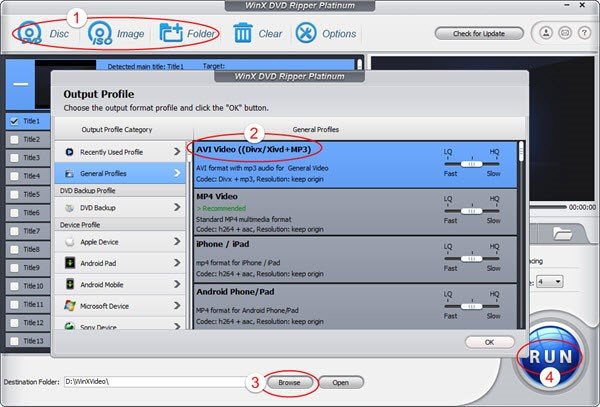
Step 3: Convert (MAC) to MP4
- Click DVD button to load DVD content.
- Once Output Profile window pops up, go to General Profile > MP4 Video (Codec: h264+aac) > OK.
- Click RUN button to start ripping DVD to MP4 on Mac. If necessary, click Browse button to set destination folder for saving resulting file before running to convert.
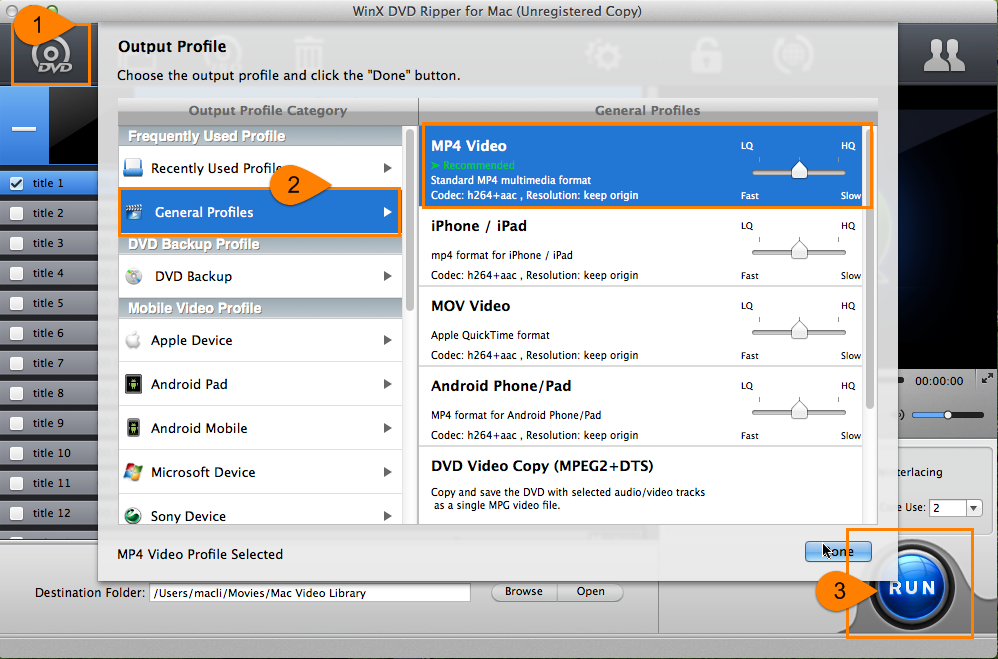


Nice post thanks for sharing