In this article, I am going to show you how to download iPhone iOS firmware IPSW files. Nowadays if anybody want to restore their iDevices so they must download an iOS firmware IPSW file for the devices by iTunes or by direct links from web pages. If your device is in a beta version or it needs to be restored then you should download IPSW file for your device, to restore or update your devices by it. To download an IPSW file there are two ways, the first way is to download iPhone or iOS devices firmware IPSW files by iTunes and it’s downloader, the second way is to download IPSW files manually by a direct link from a web page. Follow me to download iPhone iOS firmware IPSW files below.
What’s iOS firmware IPSW files?
Before to download an iOS firmware IPSW files, you must know what is it. IPSW file is a format used in iTunes to install iOS firmware to iDevices, all Apple devices share the same file format for iOS Firmware. This file is also universal for both Mac with OS X and Windows, the file can be flashed through iTunes and it was developed by apple.
Download iPhone iOS Firmware IPSW files
There are two methods to download an iOS firmware IPSWfiles check below to download it.
Method #1. Download iOS Firmware IPSW files by iTunes.
You can download every kind of iOS devices firmware IPSW file with iTunes but in iTunes, only you can download the least version or we can say only we can update/upgrade our device. we can downgrade our device. IPSW file is better to download with a website because you can pause and resume your download progress in a downloader like IDM but with iTunes if your internet gets only 1 mint disable you will lose your all downloaded data and you must download it from the beginning if you want to try again. It depends on your internet speed if you want to download with iTunes.
Step #1. Connect your device to your PC/Mac computer via USB cable.
Step #2. Make sure that iTunes is Opened and access to the internet.
Step #3. Click on your device from the iTunes bar.
Step #4. Click on Summary, now to download the file click on Restore iPhone.
Note: Find my iPhone must be turned off.
Step #5. Wait while iTunes once will make a replication with update servers, then click on Don’t Backup because your are just want to download the IPSW file if you want you can make a backup also.
Step #6. Click on Restore and Update.
Step #7. Click on Next.
Step #8. Click on Agree.
Step #9. Click on Download icon, now you can see that My iPhone Firmware IPSW files it downloading.
Method #2. Download iOS Firmware IPSW files By a Web Site.
There are many websites to download an IPSW from it. But you it’s better to download from a website that the whole website and domain are for to download an IPSW file from it, so I am going to show you some website below download it. Remember that you can download from direct links that are on apple servers but the link can be found on the websites like RedmondPie, iDownloadBlog, iphonehacks, iclarified and OSXDaily that provides direct download links for all the IPSW files if it’s updated.
IPSW.Me
Step #1. Go to www.ipsw.me to download iOS firmware IPSW files for every kind of iPhone, iPad, iPod Touch and Apple TV.
Step #2. Select the device name and device iOS firmware (IPSW) file and click on Download Button to download it.
Remember: It’s better to download the file with a downloader like Internet download manager (IDM) then browser downloader because it not as speed as a downloader does.
Other Websites
Now you can download IPSW files as above I explained. Check the list below for more websites to download iPhone, iPad or iPod Touch iOS firmware IPSW files.
This was all about, how to download iPhone iOS firmware IPSW files. If you faced any problem tell us below by comment, Feel free to tell us. we’re waiting for your suggestion.




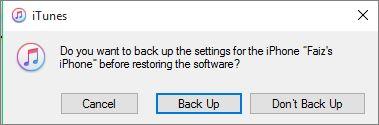
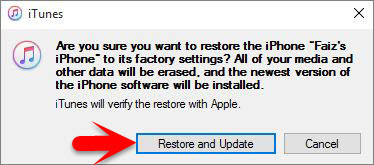
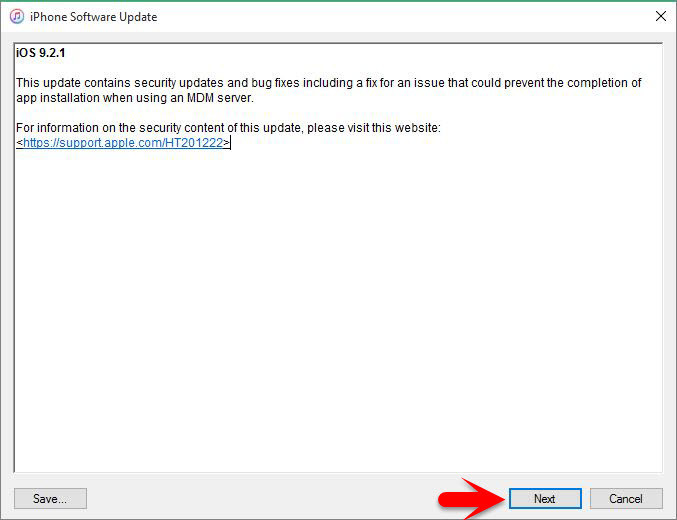
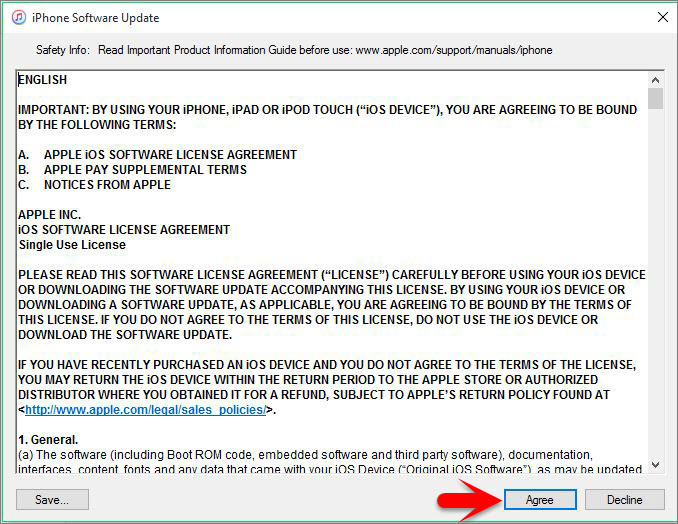
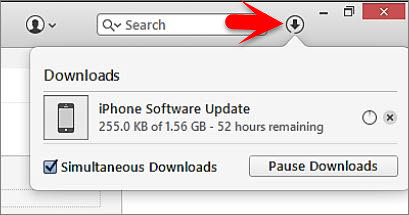

I have downloaded on ipsw me website but there two folders with with files how do I change to ipsw format and which files to change
I have downloaded the firmware but I cannot restore my Ipad
Which Firmware you have downloaded and on which firmware you want to restore?