As you can hide or show the Windows operating system “Taskbar”, you can hide or show the menu bar on Mac OS X El Capitan as well. The menu bar is functioning as taskbar on Windows OS. In this article, I’m going show both ways “How to show or hide Mac OS X El Capitan Menu Bar” and as well as ” How to hide or show Taskbar on Windows”.
Hide Mac OS X El Capitan Menu Bar
Auto-hiding the menu bar brings the obvious benefit of having more on-screen real estate and less distraction. With both the Dock and menu bar set to auto-hide, you can experience a shockingly clean interface as you go about your work. Auto hides the menu bar on OS X El Capitan will be a good experience for Mac users. When you hide Mac OS X El Capitan menu bar with Mac OS X El Capitan Dock, you will see a pretty nice display screen. Everything looks pretty awesome. Now, follow this step by step guide to hiding Mac OS X El Capitan menu bar.
Step #1. Navigate to the Apple icon at the upper left-hand side of your Mac screen. Choose “System Preferences“.
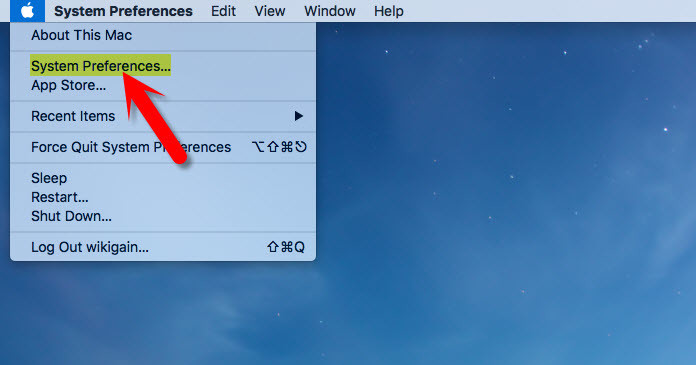
System Preferences
Step #2. The system preferences window will pop up and you have to click on “General“.

Hide Mac OS Menu Bar
Step #3. From the “Appearance” category, check the “Automatically hide and show the menu bar“. Once you check this option then the menu bar will automatically appear or hide.

Automatically Hide Menu Bar on Mac OS X
Hide Taskbar on Windows 10
Taskbar is working the same menu bar on Mac operating system. It’s very easy and simple to auto hide the taskbar on Windows. To hide taskbar on Windows, right click on the taskbar and choose “Properties“.
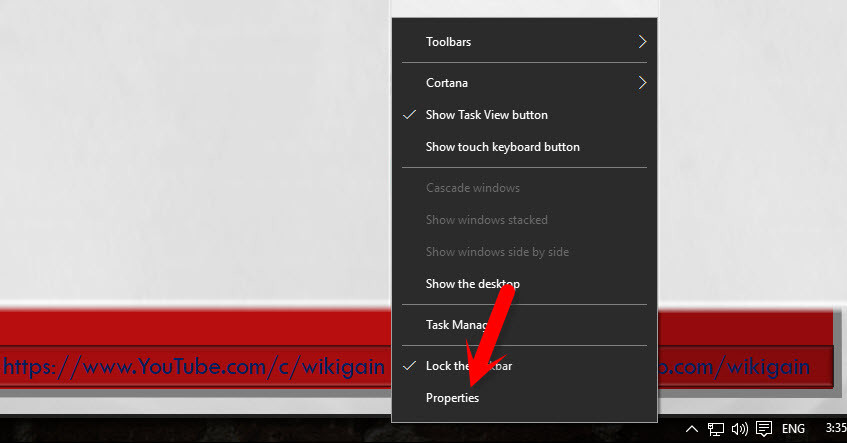
Windows 10 Taskbar
A new window will appear and check the “Auto-hide the taskbar”. Once you check this option then the taskbar will hide automatically. When you bring the cursor near to it. This will auto appear. It’s really cool feature on Mac OS X and as well as Windows operating system.
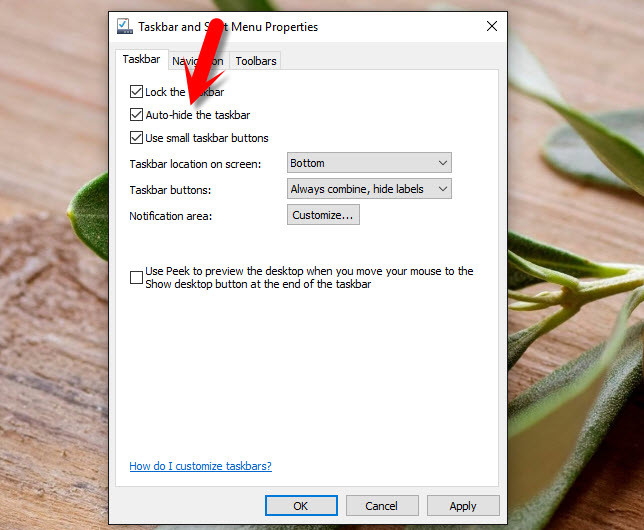
Auto Hide Taskbar on Windows 10
Summing-up
This was all about that how to hide Mac OS X El Capitan menu bar and hide taskbar on Windows 10. If you’ve got any question regarding this text tutorial, just feel free to share via the comment form below this post. Thanks for being with us.

